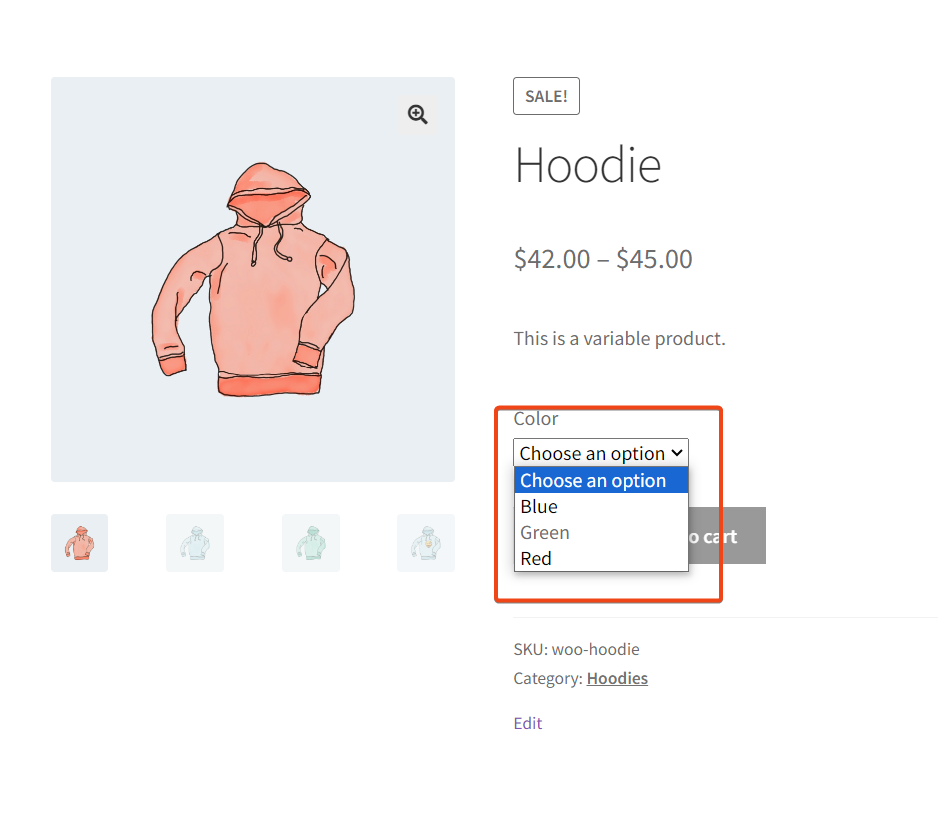
How to Gray-Out Out of Stock Variation Products in WooCommerce?
Graying out out-of-stock variation products in WooCommerce is an effective way to improve the customer experience. When customers can clearly see which variations are available,
30 day, no questions asked refund policy
Support teams across the world
Safe & Secure online payment
30 day, no questions asked refund policy
Support teams across the world
Safe & Secure online payment
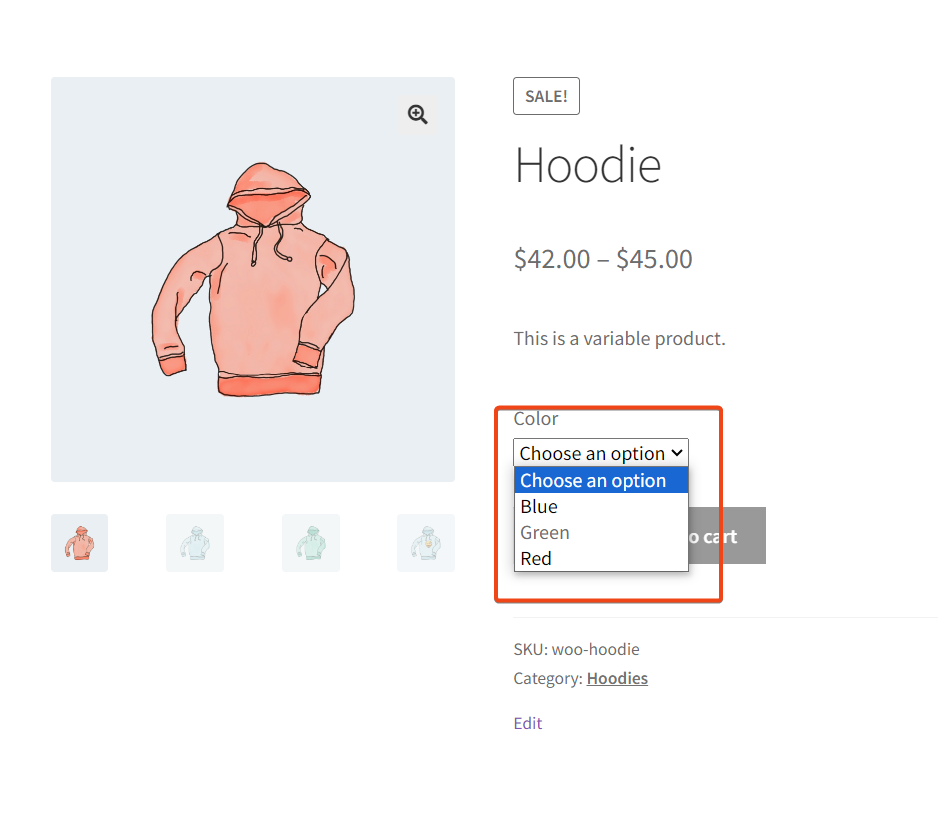
Graying out out-of-stock variation products in WooCommerce is an effective way to improve the customer experience. When customers can clearly see which variations are available,

Role-based pricing in WooCommerce is a good choice. It lets you customize product prices based on user roles like VIPs, wholesalers, and loyal customers. Benefits

Email notifications allow store owners to communicate with customers and provide status updates apart from other things. You may want to customize the WooCommerce emails

In WooCommerce, to retrieve a product’s name, you need to create a product object and then use the get_name() function to retrieve it. The Product
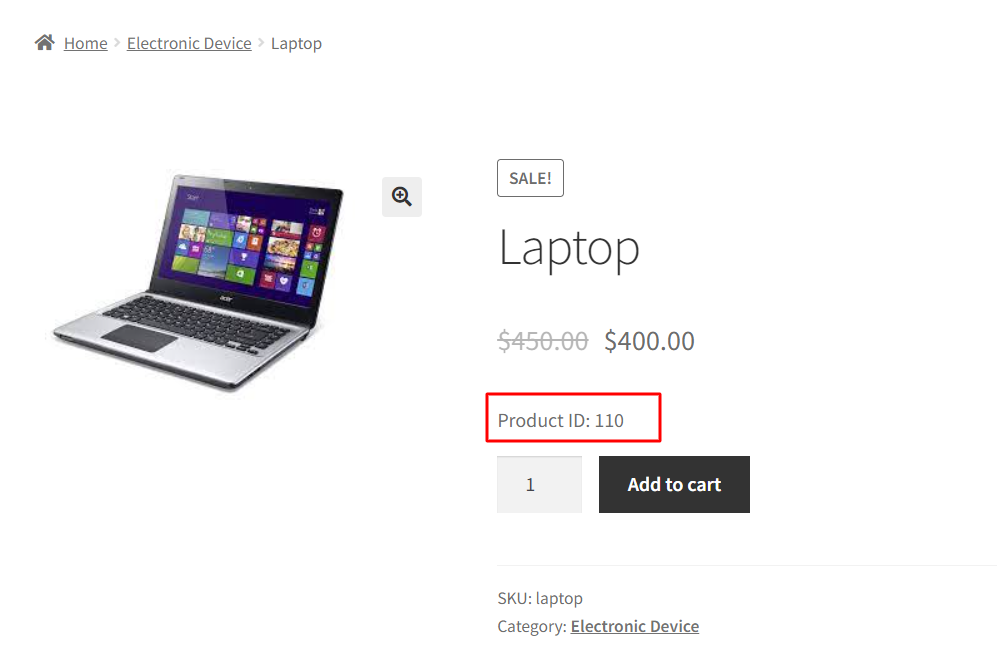
Product IDs are unique identifiers that are assigned to each product in your WooCommerce. Retrieving these IDs can help you customize, troubleshoot, and integrate various

In WooCommerce, a Payment Method ID is a unique identifier assigned to every payment method or option available for customers to pay for their orders.

WooCommerce provides a basic set of shipping methods, each with a predefined name and description. However, in many cases, these default descriptions may not provide

WooCommerce provides a function called WC()->session->get(). This function is used to access and manipulate session variables that store information about a user’s interaction with the

WooCommerce offers various built-in shipping methods, such as flat rate, free shipping, and local pickup, and allows you to extend these options with plugins. Each

When creating Plugins with WooCommerce, you can either have the plugin’s settings in their own sub-menu, or you can have them within the WooCommerce menu
Subscribe to our Monthly Newsletter.
This website uses cookies so that we can provide you with the best user experience possible.
Cookie information is stored in your browser and performs functions such as recognising you when you return to our website and helping our team to understand which sections of the website you find most interesting and useful.
By using our site, you acknowledge that you have read and understood our Privacy Policy and Terms & Conditions.
Strictly Necessary Cookie should be enabled at all times so that we can save your preferences for cookie settings.
If you disable this cookie, we will not be able to save your preferences. This means that every time you visit this website you will need to enable or disable cookies again.