
How To Customize Shipping Method Title Text Color in WooCommerce Cart?
Improve the visual presentation of your WooCommerce Cart Page by customizing the text color of the shipping method labels. The following code snippet will change
30 day, no questions asked refund policy
Support teams across the world
Safe & Secure online payment
30 day, no questions asked refund policy
Support teams across the world
Safe & Secure online payment

Improve the visual presentation of your WooCommerce Cart Page by customizing the text color of the shipping method labels. The following code snippet will change
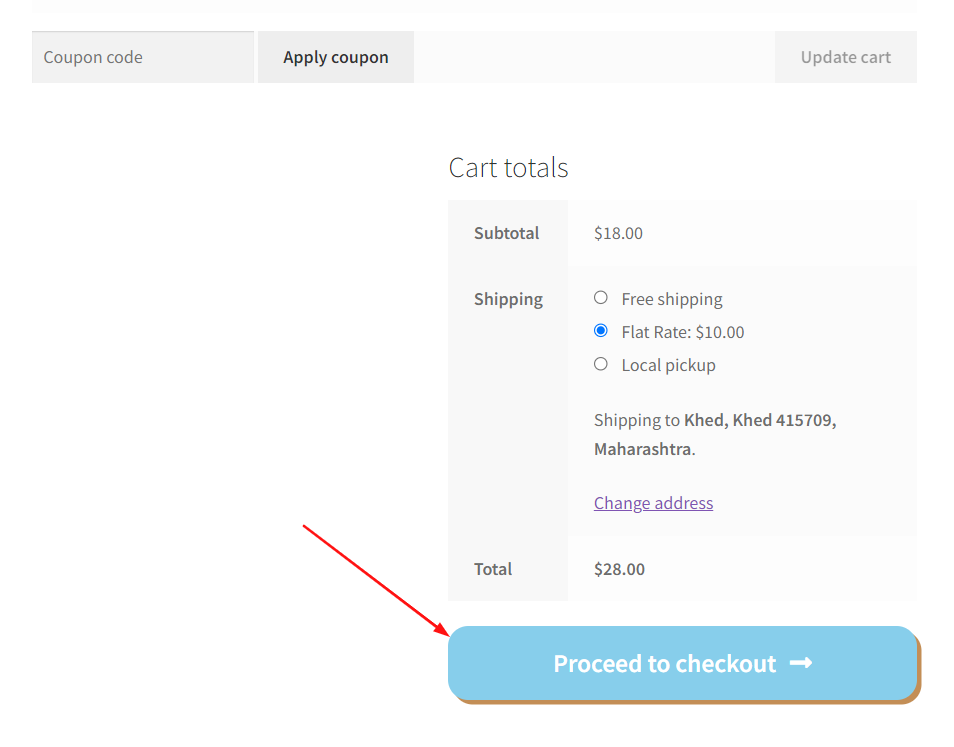
To improve the visual appeal of your WooCommerce Cart Page, you can customize the design of the “Proceed to Checkout” button. This customization enables store
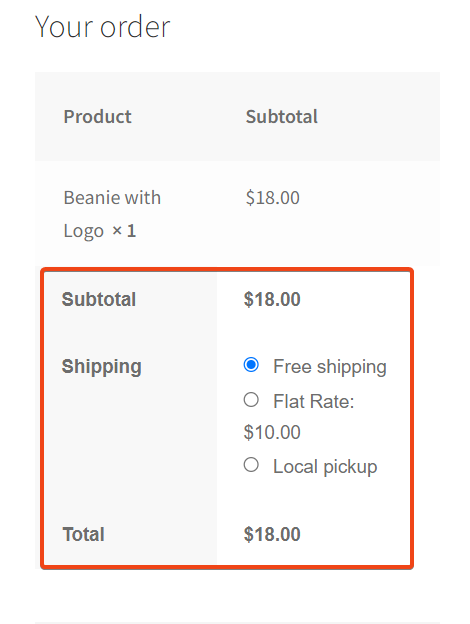
Customizing the display of shipping totals on a WooCommerce checkout page can serve several purposes, catering to specific needs and making themes more attractive to

Sometimes, you may want to make certain fields optional in the Shipping section of the WooCommerce checkout page. This code snippet provides a way to

If you need to inform your customers that you are unable to deliver a product for a particular area, use the following snippet. Output The

Wanted to add a custom checkbox field to the billing section on the WooCommerce checkout page. This can be useful for collecting additional information or

Are you looking to change the “Ship to Different Address” field open by default on the checkout page, then here is the solution. Output The
Looking to improve the UI of your checkout page by adding shipping icons for each available shipping method? This solution will help you achieve that.

Looking to improve the WooCommerce checkout page by adding a custom text field to the billing section. This feature is ideal for collecting extra information

Here is the solution if you want to display the custom message above the shipping options in the cart totals section on the WooCommerce cart
Subscribe to our Monthly Newsletter.
This website uses cookies so that we can provide you with the best user experience possible.
Cookie information is stored in your browser and performs functions such as recognising you when you return to our website and helping our team to understand which sections of the website you find most interesting and useful.
By using our site, you acknowledge that you have read and understood our Privacy Policy and Terms & Conditions.
Strictly Necessary Cookie should be enabled at all times so that we can save your preferences for cookie settings.
If you disable this cookie, we will not be able to save your preferences. This means that every time you visit this website you will need to enable or disable cookies again.