
How to Enable or Disable Shipping Based on Product Dimensions in WooCommerce?
Some products may be larger than standard size and for such products, you can offer special shipping arrangements when they go beyond a particular size.
30 day, no questions asked refund policy
Support teams across the world
Safe & Secure online payment
30 day, no questions asked refund policy
Support teams across the world
Safe & Secure online payment

Some products may be larger than standard size and for such products, you can offer special shipping arrangements when they go beyond a particular size.

You can show custom shipping messages based on product types available in your store. Be it downloadable products or subscription services it is easy to

Online store owners use featured products to highlight specific items, giving them special attention and visibility. If you want to hide shipping only for featured

As an online store owner, you can efficiently display shipping options based on the availability of products in stock with these simple code snippets. This
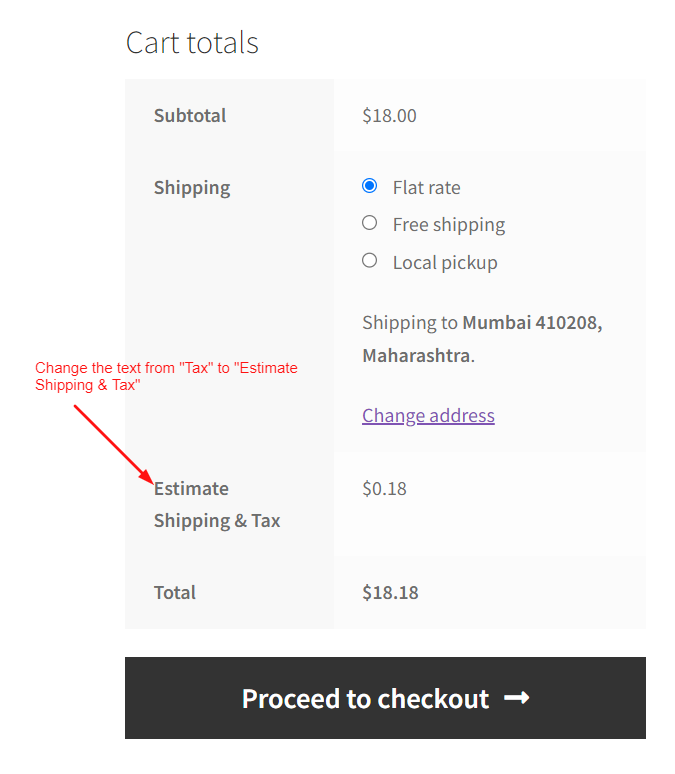
If you want to modify the text for “Tax” that appears in the cart totals section of the WooCommerce cart page, here is the solution

Improve your customer’s shopping experience and keep them informed about product availability with this handy snippet! It automatically alerts the customers when items in their
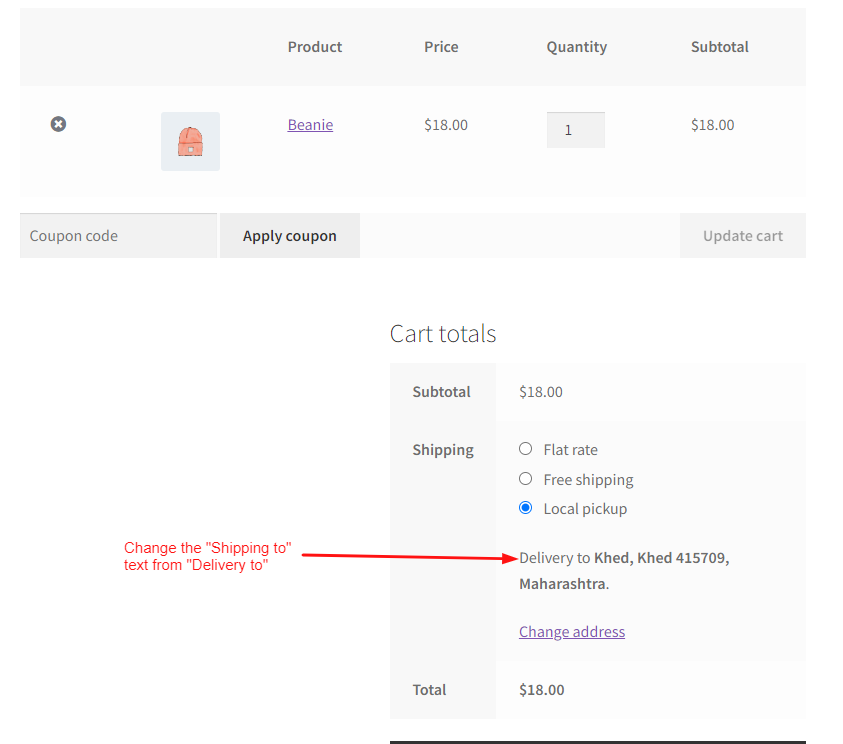
If you want to modify the text that appears as “Shipping to” on the cart totals section, there is a code snippet you can use.

Whether your store has numerous user roles like customers, subscribers, or wholesalers, this snippet will help you to hide the “Ship to a different address”

Looking to display your store address for local pickup on the thank you page after a customer places an order? Use the code snippet below

Suppose you need to customize your shipping method descriptions on the WooCommerce cart page. In that case, this code snippet can help you to improve
Subscribe to our Monthly Newsletter.