In this documentation, we will explore the settings under the Template Type section of the General Settings of the Print Invoice & Delivery Notes for WooCommerce plugin. You can access these settings by navigating to WooCommerce -> Invoice -> General Settings.
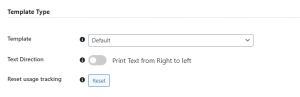 Template
Template
In this option, you can choose between two layout styles for your printed documents. One is the default template and another is Simple. The Default template offers a standard design with comprehensive details, while the Simple template allows you to customize the template as per your requirements.
If you choose the Simple template, you will have the ability to personalize your invoice / receipt / delivery notes design in the “Templates” tab of the Print Invoice settings.
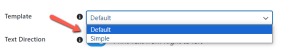
Text Direction
This setting allows you to print text from right to left, which is particularly useful for languages that are read in that direction, ensuring that your invoices and delivery notes are formatted correctly for your customers.
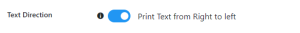
Reset usage tracking
This feature allows you to clear the historical data associated with the usage of the plugin’s features. If you press the Reset button, the opt-in banner will be displayed to you allowing you to not share any of your plugin-related data with our company.
You can read more about our usage tracking policy here.
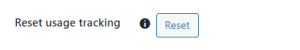 By selecting the appropriate template and adjusting the text direction as needed, you can enhance user experience and ensure your content effectively communicates its intended message. We encourage you to explore these options further to leverage their full potential in your projects.
By selecting the appropriate template and adjusting the text direction as needed, you can enhance user experience and ensure your content effectively communicates its intended message. We encourage you to explore these options further to leverage their full potential in your projects.