After the plugin is activated, you will need to save the License key that was emailed to you. This will help you to update your plugin from the Plugins page automatically. Follow the below steps to Save and Activate the license key:
1. Go to Abandoned Carts page and click on Settings -> License link.
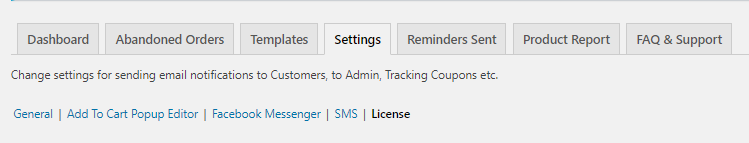
Settings Tab
2. On the License page you will find the Plugin License Options fields. Enter the license key provided in the email, in the License Key field.
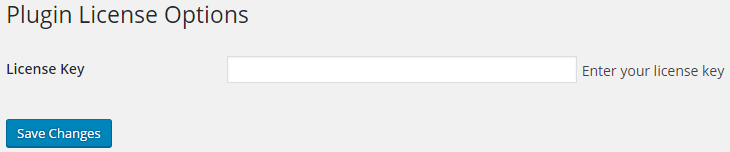
Activate License Page
3. Now click on Save Changes and then click the Activate License button. The status will be changed to ACTIVE and will be shown in green next to the Deactivate License button.
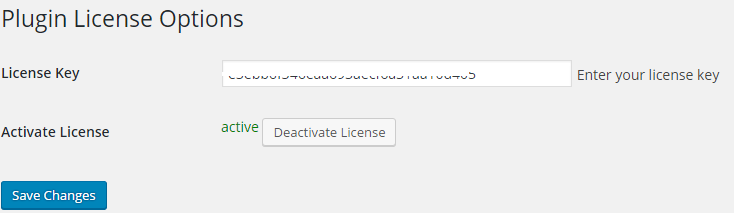
Active License
Remember that the plugin will work properly even if you do not activate the license key. But notification for the updates will not be visible, hence it is recommended to activate your license key during installation.