With version 8.8.0, we have introduced validating emails via Debounce service. This will allow the emails entered in Add to cart Popup modal to be validated in runtime, meaning at the time they have been entered. This allows store owners to avoid fake emails being entered along with minor errors by customers such as .con instead of .com
A new setting is added under the General Settings as shown below:
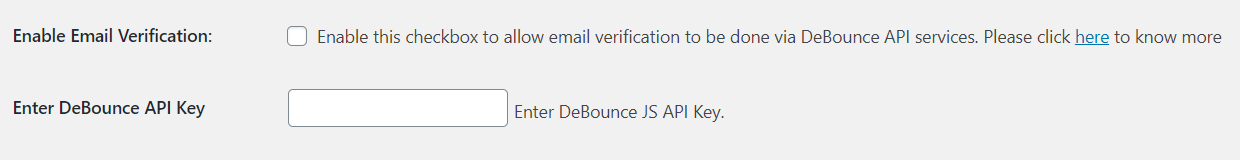
If you want to enable the service, enable the checkbox and add the API Key from Debounce. If you don’t have an account with Debounce, you can register from here.
After registering, the key can be found from your account as below:
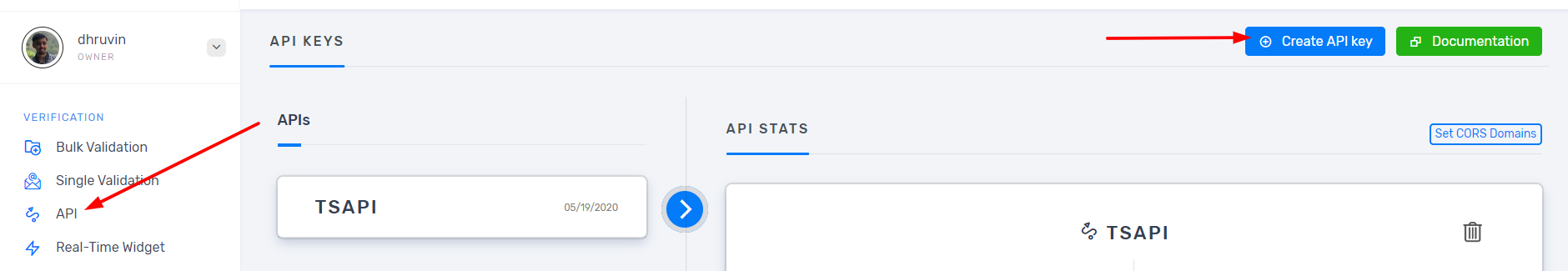
Add a name to the API and click on Submit. Your API key is now available like below:
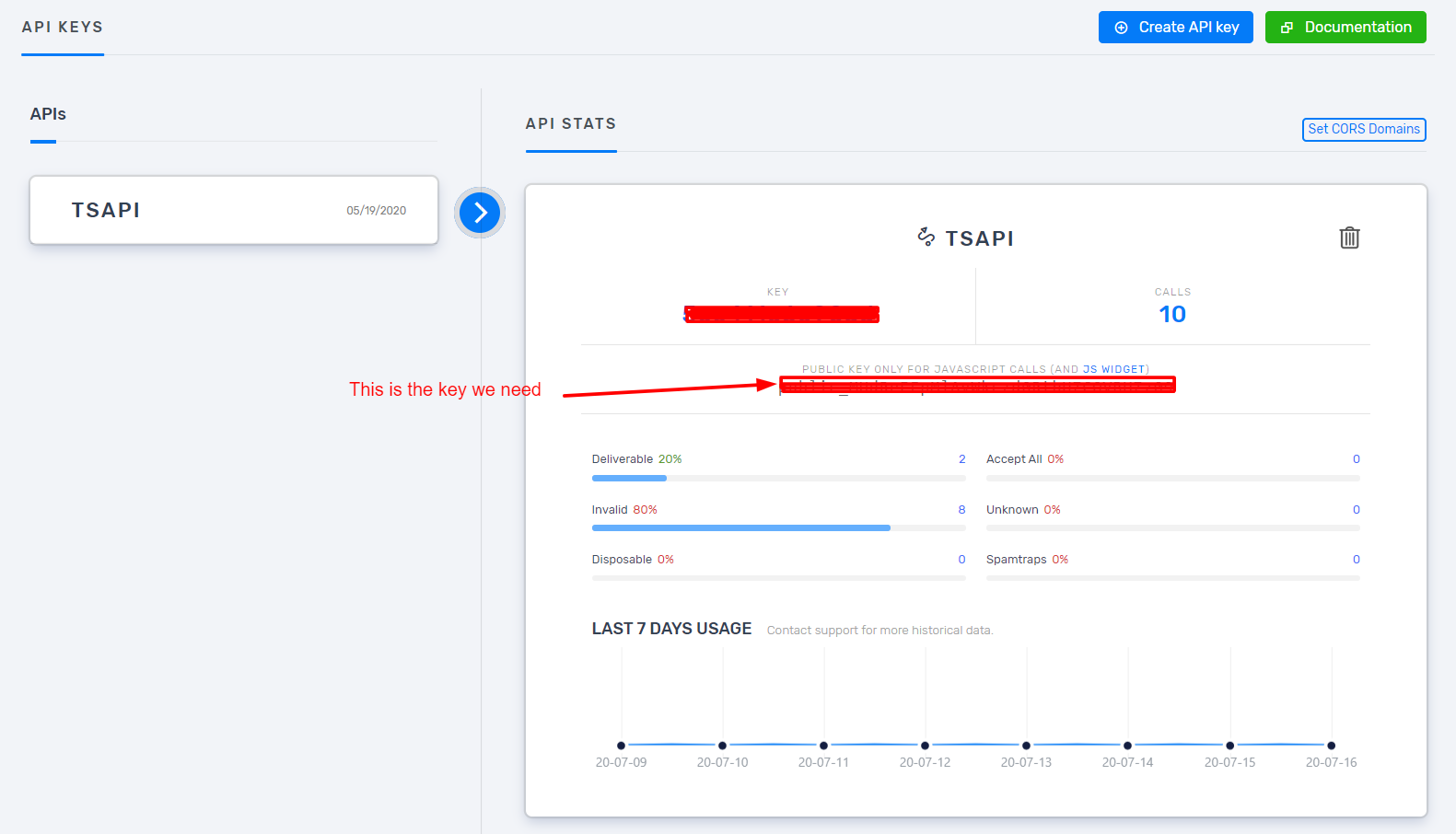
Copy the key and paste in our plugin settings and save the settings.
After setting the key it is important to set the domain on which the key will be used. For this click on the “Set CORS Domain” button. A popup will appear. Set the domains on which the service will be used like below and click Submit
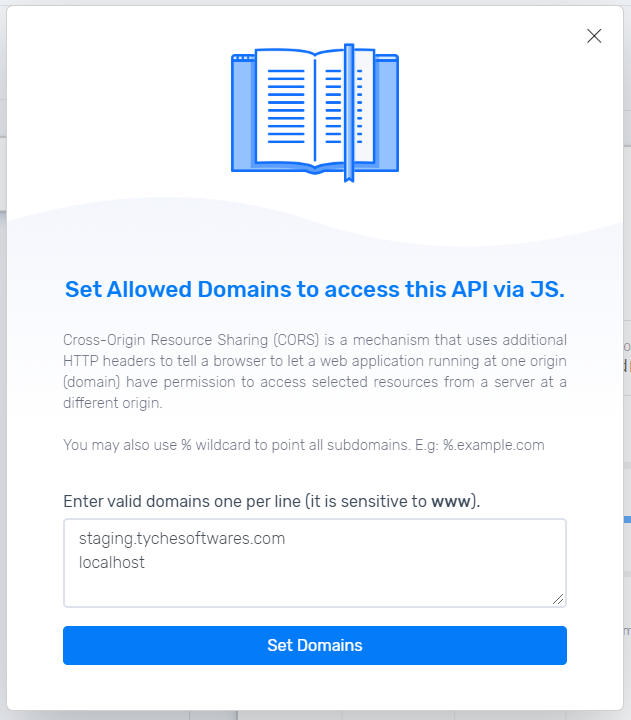
Hola! now you are good to go
