This is a very interesting update (version number 4.3) which has been introduced especially keeping in mind the amount of spam that occurs and affects the performance of the plugin. This is a continuation of the update version 4.3 which was published earlier. Hence a setting that controls spams is an additional feature in this update which is visible under Restriction Settings. So let’s see how to block IP addresses in Abandoned Cart Pro for WooCommerce plugin?
We have thoroughly understood how to restrict the email addresses & domains in our earlier post. Now let’s check the Restriction Settings section displayed under WooCommerce -> Abandoned Carts -> Settings -> General Settings and understand how to exclude IP Address.
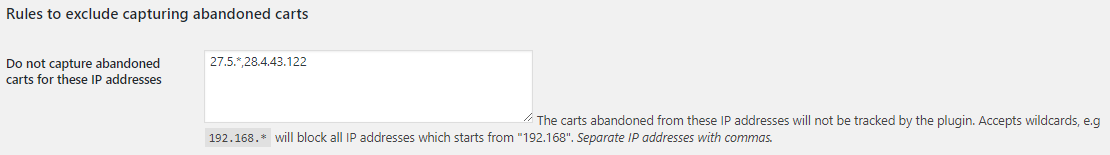
Settings to exclude IP Address
This functionality implies that all the carts which are abandoned from the mentioned IP addresses will not be tracked by the plugin. Therefore you need to write all the IP addresses separated by commas whose abandoned carts you do not want this plugin to capture.
You can block the specific IP address by adding the IP address in the setting as shown above in the image. As above image demonstrate that IP address 28.4.43.122 will not be captured for the abandoned cart.
For instance, if you have noticed that you have spam from certain IP addresses and it is ruining the abandoned statistic of your store, then you can block the full range of the IP addresses. The plugin update 4.3 version have provided the feature where you can use the wildcard ‘*‘ character for blocking the range / block of the IP address.
The IP range starting from 27.5 is always a spam which abandons the carts, so you can use the wildcard character to block the whole range. You just need to add “27.5.*” in “Do not capture abandoned carts for these IP addresses” setting and save it.
So while capturing the customer’s carts, plugin will check if customers IP Address start from 27.5 and if so, it will not be captured and won’t be displayed in the Abandoned Orders tab.
Conclusion
This is a very professional approach towards curbing performance hassles for this plugin by controlling the occurrence of spams. The introduction of such an update for Abandoned Cart Pro for WooCommerce plugin is a great success in itself as it focuses on the latest understanding of customer’s behaviour and in turn, helps merchants to keep control of impromptu situations that may arise.
So what’s restricting you? Go Get It !!!