In our earlier post, we had discussed how email templates can be created for sending abandoned cart reminder emails to lost customers. An ideal email template would be the one that consists of interactive and persuasive content that induces customers to complete their potential purchase. Hence we have introduced 11 new email templates which are in-built and can be used instead of default email templates in Abandoned Cart Pro for WooCommerce plugin.
The new feature released in version 7.8 allows you to insert email templates from the in-built templates or import new templates while creating abandoned cart reminder emails. Let us see how these work.
Insert Email Templates
Firstly let us understand how we can use the in-built email templates. For this, go to Email Templates tab and click on Add New Template button as shown below:
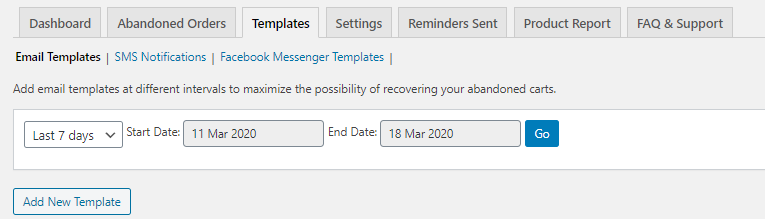
Add New Template button
You will land on Add Email Template page where there are 2 new buttons added next to Add Media button for Email Body setting. Click on Insert Template button and select the appropriate template from the 11 in-built templates displayed. You can also preview the selected template by clicking on the search icon available on the template.
The entire process of inserting an email template is shown below:
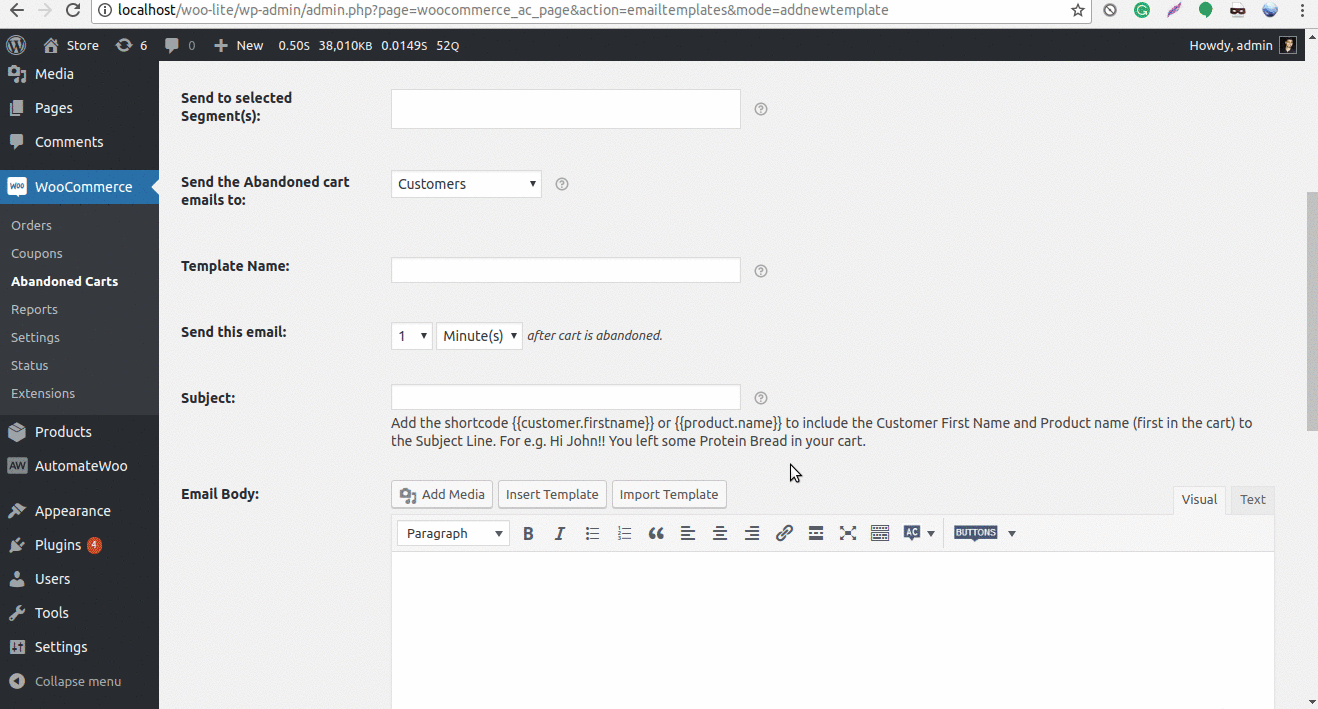
The entire process for inserting email template
These templates have merge tags added by default as shown above, so users can directly click and use them. They simply need to change the logo and images as per the requirement. Once you have added the necessary details, click on Save Settings button.
Import Email Templates
In order to import an email template, you need to click on the Import Template button on Add Email Template page under Email Template tab.
Click on Import Template button next to Insert Template button of Email Body setting. Select an appropriate template that you want to add in the abandoned cart reminder email. You can also preview the selected template by clicking on the search icon available on the template.
The entire process of importing an email template is shown below:
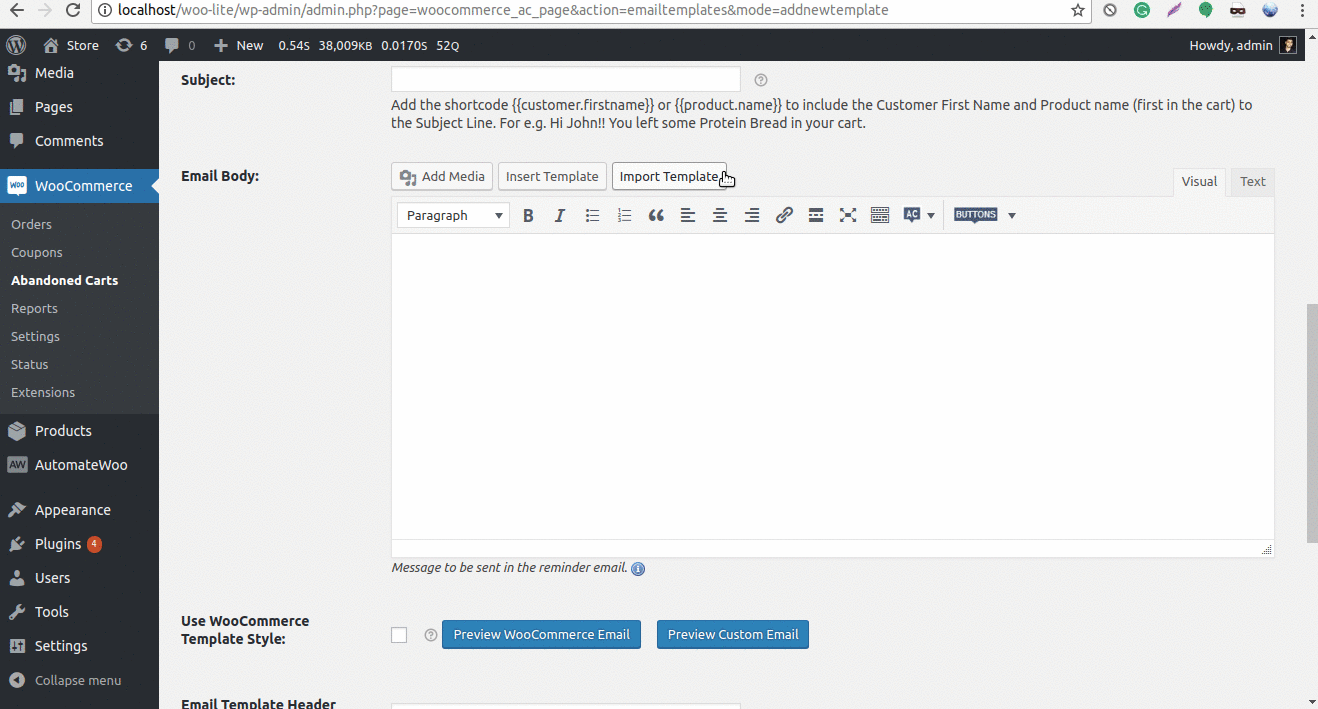
The entire process for importing email template
Similar to Insert Template option, even in this option there are merge tags added by default and only logo and images need to be replaced if required which can be done by clicking on Add Media button and adding the appropriate images.
Conclusion
Addition of Insert and Import feature for email templates is a strong move towards curbing cart abandonment through intrusive and engaging abandoned cart reminder emails. This feature makes the plugin even more powerful as it is imperative to have a boost in sales by hindering shopping cart abandonment and Abandoned Cart Pro for WooCommerce plugin fulfills exactly those needs.