This is a post specially written for all store owners or online merchants to understand how exactly the entire recovery process of Abandoned Cart Pro for WooCommerce plugin. Today will talk about the process right from the entry of the customer onto the website until the transaction gets completed using reminder emails.
There are 2 processes that take place namely ‘Frontend Process’ and ‘Backend Process’ as follows:
Frontend Process:
- Firstly customer comes on the website to shop.
- He goes to the Products page to select items for purchase.
- He is then asked to complete the Registration on the site (Not mandatory).
- If he provides all the personal information on the site like name, address, mobile number, and email address then he becomes a Registered User/Logged-in User.
- If he opts not to provide all the details but only provides some information like first name, mobile number and email address, then he becomes a Guest User.
- There are customers who do not like to give out their personal information online, thus these users are considered as Visitors.
- He is on the Products page selecting items, but for any reason what so ever he opts out of purchasing those selected items and leaves the website. (Customer is referred to as Logged-In user here)
- At this point, Abandoned Cart Pro for WooCommerce plugin plays a vital role in capturing the shopping cart which was abandoned by the customer. All the cart details and customer details of the Logged-in user will be captured here where as for Guest Users if he enters his name, mobile number, and email address on the checkout page then those details will be captured by the plugin. Similarly, for Visitors, the cart information gets captured by the plugin only if he reaches the cart page.
- Once the abandoned cart is captured, the plugin is set to send abandoned cart reminder email to the customer on the email address which was captured while capturing the abandoned cart along with a link to complete his transaction which was left unfinished.
- This email is received by the customer and he decides to click on the link provided to go to the Checkout page or Cart page and completes his pending transaction.
- On purchase of the items, a confirmation receipt is sent to the customer’s email address with all the purchase details.
- Thus the abandoned cart gets recovered using Abandoned Cart Pro plugin which adds up to the online revenue for the shop owners.
Backend Process:
- Admin plays a very important role here as he has to set the plugin in a way that the recovery process is quick, accurate and customer oriented.
- Firstly Admin sets criteria in the Settings tab of the plugin where he needs to set when and where the reminder emails have to be sent to the customer.
- He also has to keep an email template ready along with persuading contents and cart page link provided for the customer in order to try and direct the customer towards completing his transaction. This can be done under the Email Templates tab.
- Once this is done, all settings are completed. Hence when a shopping cart gets abandoned, it gets captured as per the criteria set which then reflects under the Abandoned Orders tab.
- As the abandoned cart gets captured, abandoned cart reminder email is sent to the customer automatically as per the settings of email templates.
- When the customer opens this email and clicks on the cart link for completing the purchase, it all gets recorded under the Sent Emails tab.
- Therefore when the customer completes the transaction and a purchase receipt is sent to him, the abandoned order will change to recovered order and will be seen under the Recovered Orders tab.
- After the entire process is completed until the recovery of the abandoned cart, details related to this process is logged in the product’s report like the number of times the products got abandoned and recovered so far. This is seen under the Product Report tab.
- The overall performance of the plugin for recovering the abandoned cart is displayed under Dashboard which showcases details like total abandoned carts, total recovered carts, total recovered revenue, the total number of emails sent, opened and links clicked along with % performance of each email templates.
To sum up the entire process the below image depicts the flow diagram of the same:
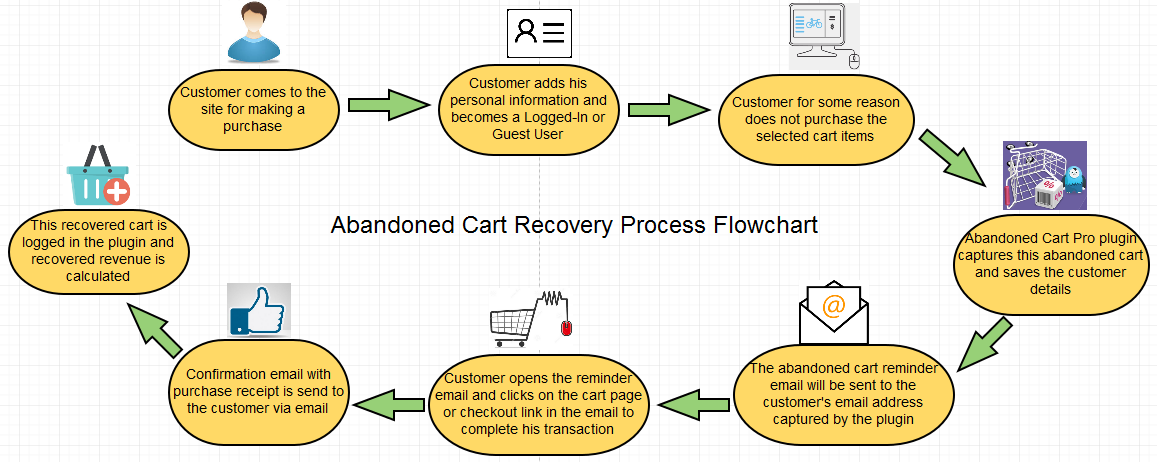
Abandoned Cart Pro for WooCommerce plugin provides ultimate ease and convenience in recovering lost customers and also helps to add up to the overall online revenue through the entire abandoned cart recovery process. Therefore with no double minds just go and grab this product now!!