After having all the posts detailing individual functionalities of each part of this plugin, we now come to the peak of all segments that provides a complete report of the products which are abandoned and those recovered. So let’s Find out the top abandoned & recovered products for your WooCommerce store.
The below image is a glimpse of the Product Report page which will appear on clicking the ‘Product Report’ tab on the top as shown.
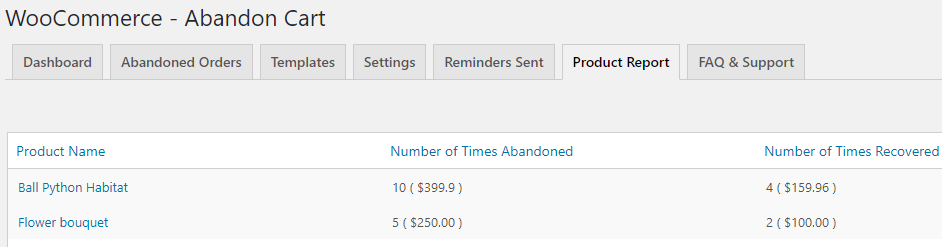
This page displays the product name and the number of times that the product was abandoned and recovered. Here as you can see under the ‘Number of times Abandoned’ column, Ball Python Habitat was abandoned 10 times out of which it was recovered 4 times which is shown under the ‘Number of times Recovered’ column.
There is also the total cost of 10 products shown next to the number in ‘()’ under ‘Number of times Abandoned’ column and total recovered revenue under the ‘Number of times Recovered’ column.
Interpreting the results area
From the above image, let’s consider the instance of product Ball Python Habitat. It clearly shows on the page that this product was abandoned 10 times causing a loss of $399.9 due to incomplete sales. After using this plugin, this product was recovered 4 times, in turn, adding $159.96 to the overall revenue of the business.
This also shows that between 2 products – Ball Python Habitat and Flower bouquet, Ball Python Habitat got abandoned immensely (10 times) whereas Flower bouquet was abandoned 5 times out of which twice got recovered as well. Hence it implies Ball Python Habitat is more vulnerable in nature and is abandoned several times, therefore, the product needs to the reframed with respect to price, look, stock, etc.
Also, there is a provision to shuffle the products in ascending or descending order by simply clicking on the arrow next to the column title as shown below:

Once you click on the down arrow key next to ‘Product Name’, product Ball Python Habitat will go below product Flower bouquet as shown below:
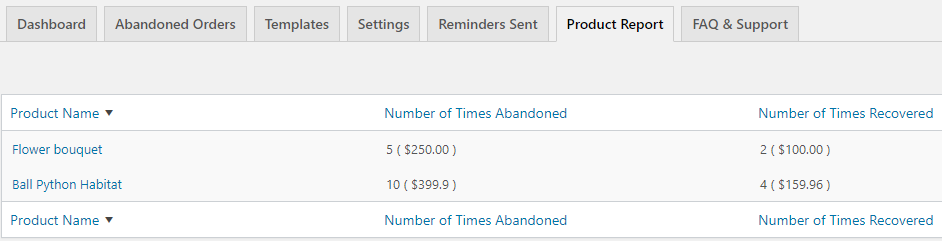
This kind of shuffling may help you to keep all the products that have got abandoned more times on the top or you can even think the other way round and shuffle the products to keep more recovered products on the top. This way you can decide the preferences and keep that product on top so that you can quickly have a note of that product for business reference.
Edit Product page
There is a provision to go to the Edit Product page from this Product Report page by clicking on the name of the product. For instance, when you mouseover on product Flower bouquet, it will turn to light blue as shown in the below image and you can click on the name to go to its respective Edit Product page.
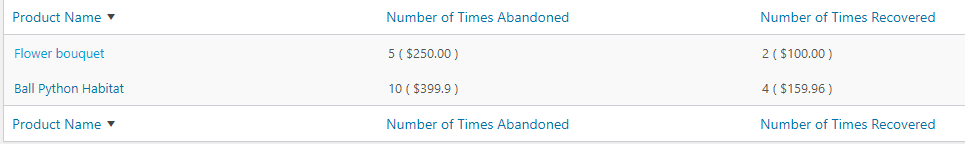
Therefore when you click on the product Flower bouquet, you will be taken to the Edit Product page of Flower bouquet where you can make any changes in the product name and its description as shown below:
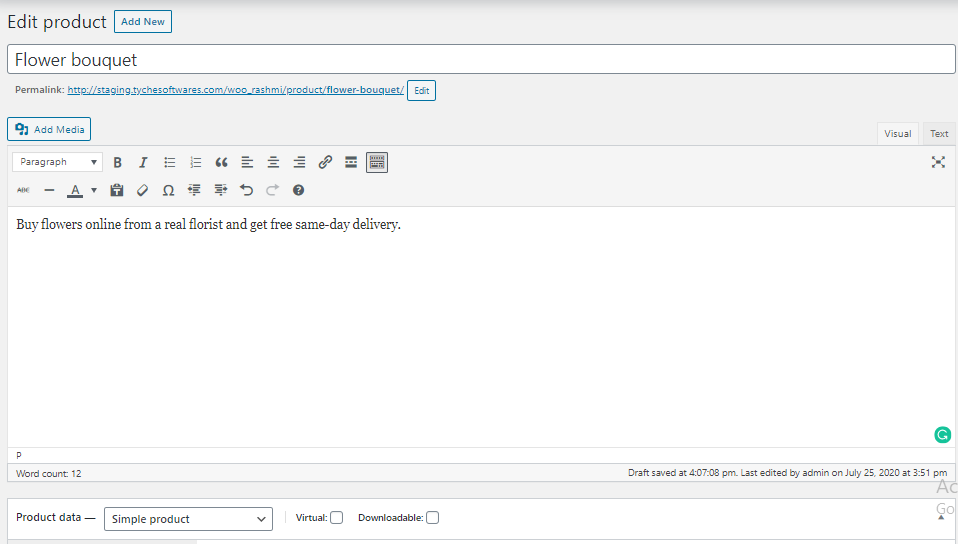
There are many other parameters that you can set for this product from the Edit Product page like product data, price, image, and short description as shown below:
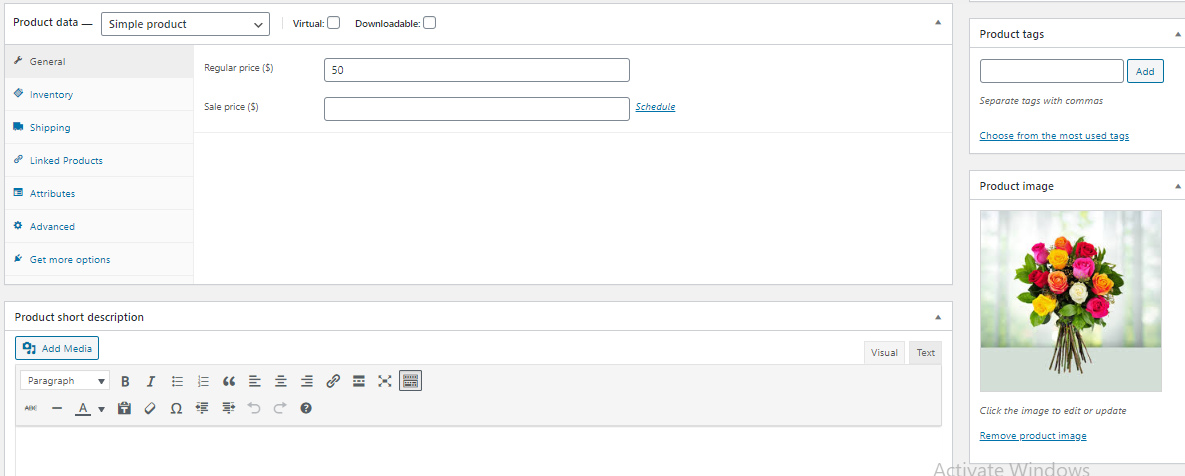
Conclusion
No project, be it a movie or construction project or a software product or any business for that instance can be completed without a product report. It is a report which gives you a complete scenario of where your business stands after making any alterations to the business processes which you might have made to increase sales and revenue.
This section plays a vital role in identifying the pros and cons of the different settings of Abandoned Cart Pro for WooCommerce plugin which are made to attain more revenue and in turn helps to make changes as required to achieve the business goal.