If your customers wish to view all of their bookings in one place then they can do so easily. After visiting your site, your customers can go to their Account page by clicking on ‘My Account’
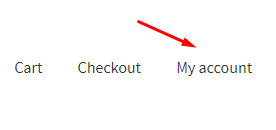
Once they click on it, there will be Dashboard as well as other sub-sections that are included in the My Account page. All bookings done by that customer will be displayed on the ‘Bookings’ tab on My Account page.
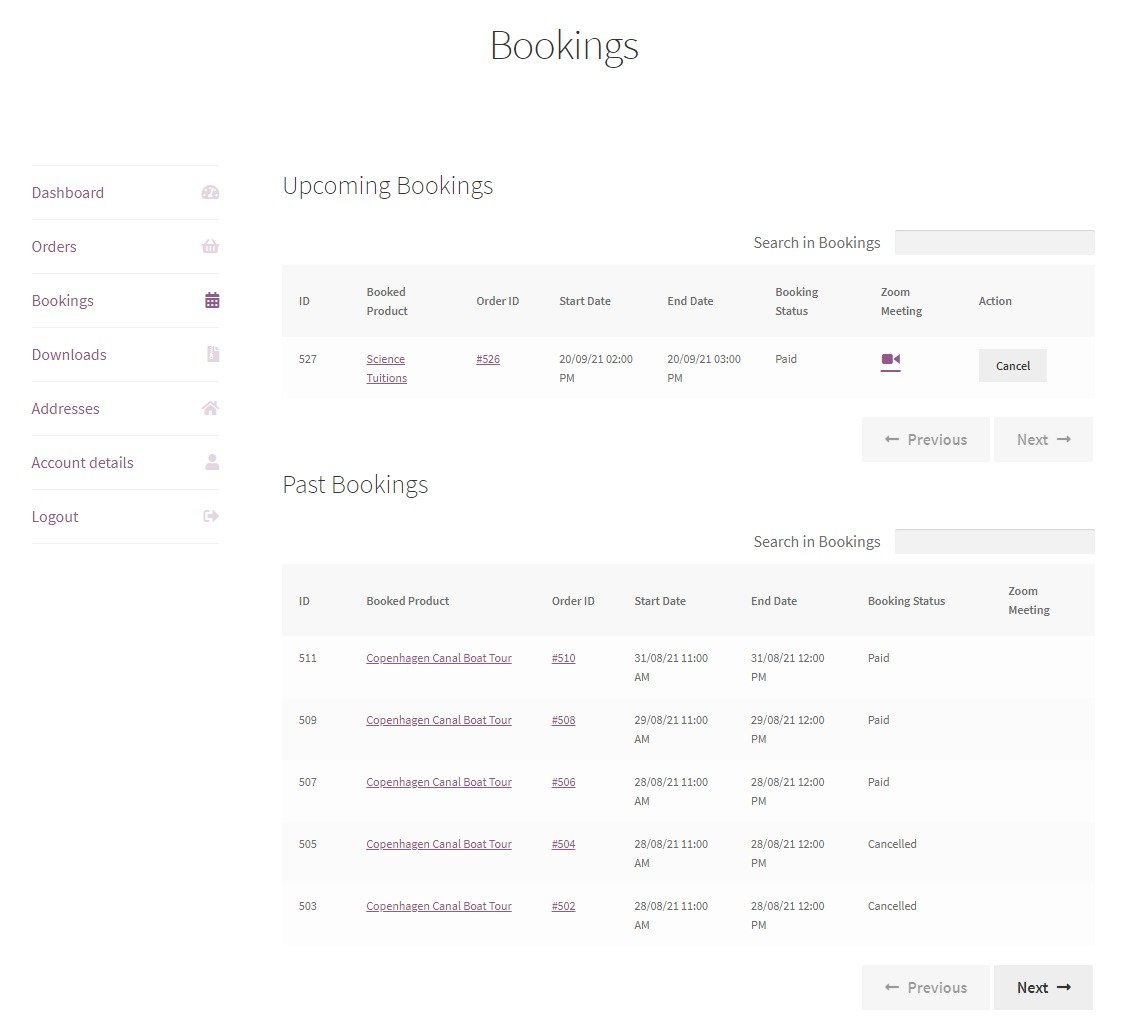
As it can be noticed, the Bookings Page is divided into two sections, ‘Upcoming Bookings’ and ‘Past Bookings’.
The Upcoming Bookings section displays all the bookings that you have currently made. It will display several details of the booking such as the Booked Product’s name, Order ID, Booking’s Start date and End date, Booking Status, if it’s an online session happening on Zoom then the Zoom meeting link, and lastly Actions. You can see all of them below:
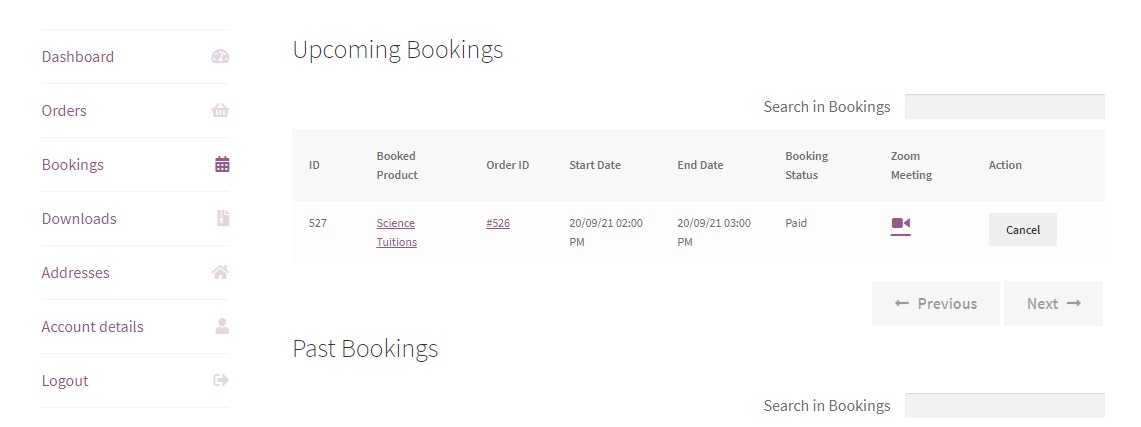
If you have made more than one booking from the site, then all of those bookings will also appear here. Similarly, you will find the same columns for Past Bookings as well. However, they will exclude the Actions column as shown below:
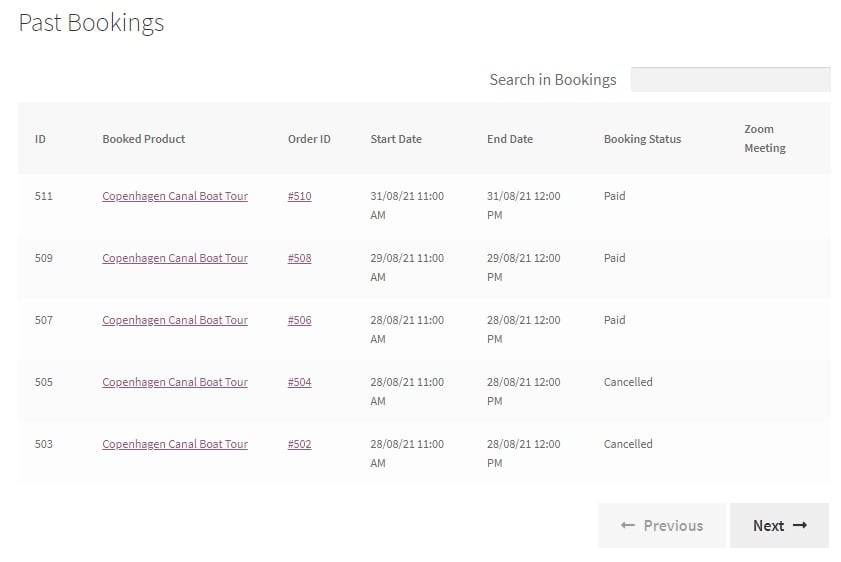
If your customers need to search for a particular booking, then they can do so by clicking on the Search field of either Past Bookings or Upcoming Bookings.
For example, the customer can search for bookings based on the following things:
1. Order ID
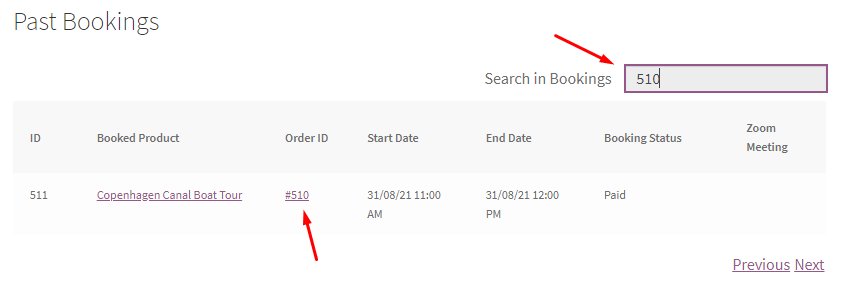
2. Product Name
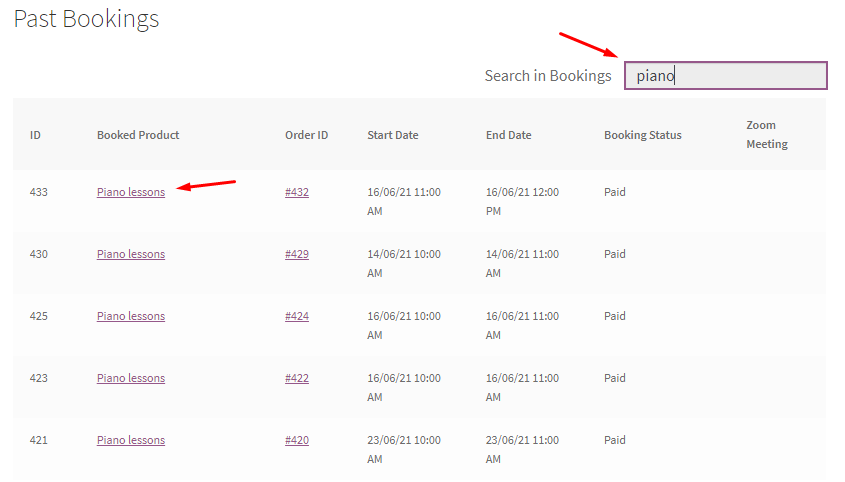
3. Booking Status
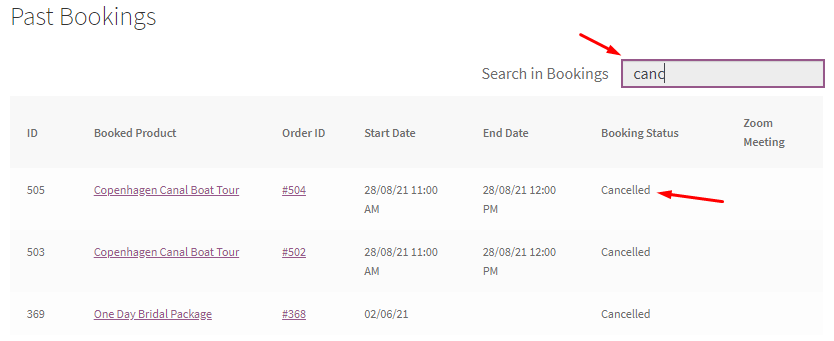
4. Booking Date
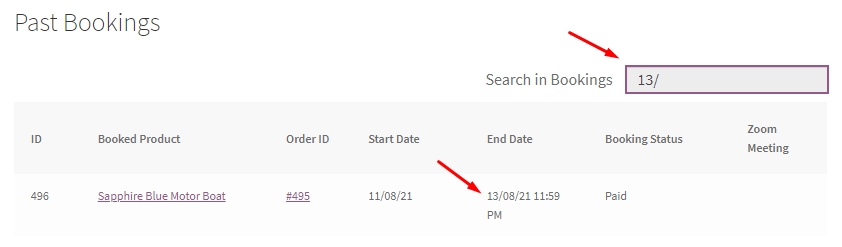
In conclusion, your customers can view all the details of their bookings in one place in this manner. They can even search for a particular booking to find out the details of it!