The Deposits for WooCommerce plugin is compatible with the Product Bundles & WooCommerce Composite plugin, Let us see how these plugins work together.
Deposits with Composite Products:
Let us consider a composite product ‘DSLR Kit’ with 2 simple product in it – ‘Lens‘ & ‘Memory Card‘. The DSLR Kit individual price is $1000 with Lens priced at $200 and the memory card is $100 in price.
With composite products, The main product as well as the child products should have the same deposit settings i.e same deposit type as well as amount.
In this example, we have set the deposit to 10% of the total price in all the 3 products.
This is how the product page looks when we select ‘Lens‘:
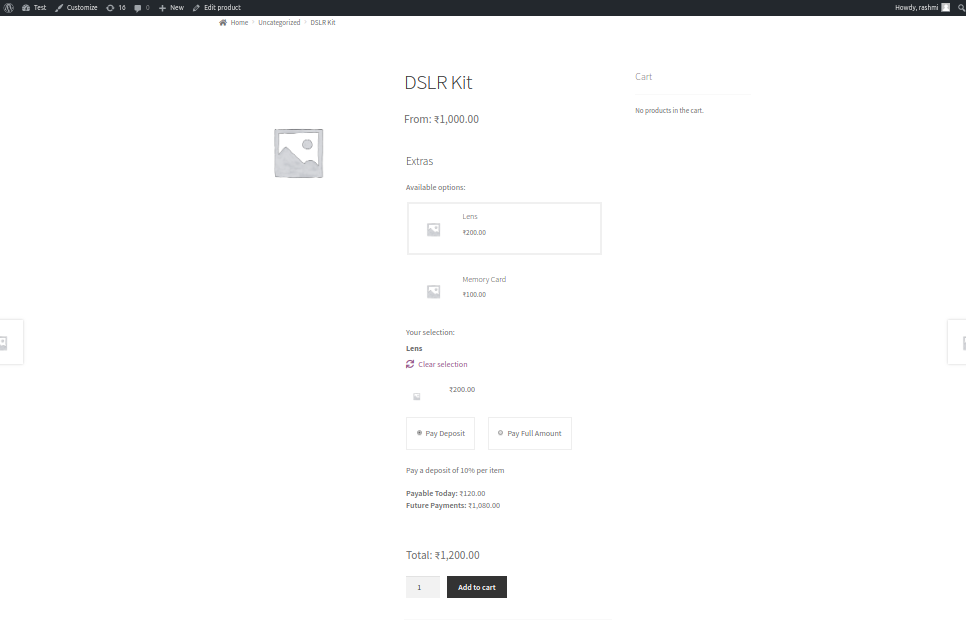
The ‘Payable Today’ & ‘Future Payments’ on the product page displays the amount based on the total composite price.
Cart & Checkout Page:
The cart page displays the subtotal as $120, in which $20 is the deposit for the ‘Lens’ product. As you can see the ‘Future Payments’ is set to $1080.
On the ‘Edit Order’ page, the ‘Invoice Remaining Balance’ will be applied to the main composite product only and not the child products i.e there won’t be separate invoices for all the child products. The invoice will be created for the remaining amount of $1080.
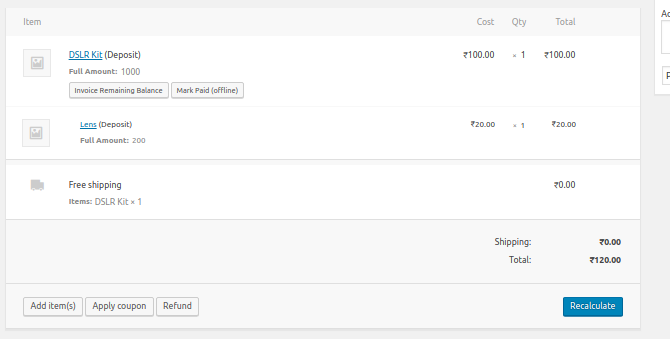
The main thing is that all the products should have the same deposit settings.
Deposits with WooCommerce Product Bundles:
Deposits for WooCommerce works the same way with the Product Bundles plugin as the WooCommerce Composite products. If we take the same setup with the product Bundles plugin, the product page will look like this:
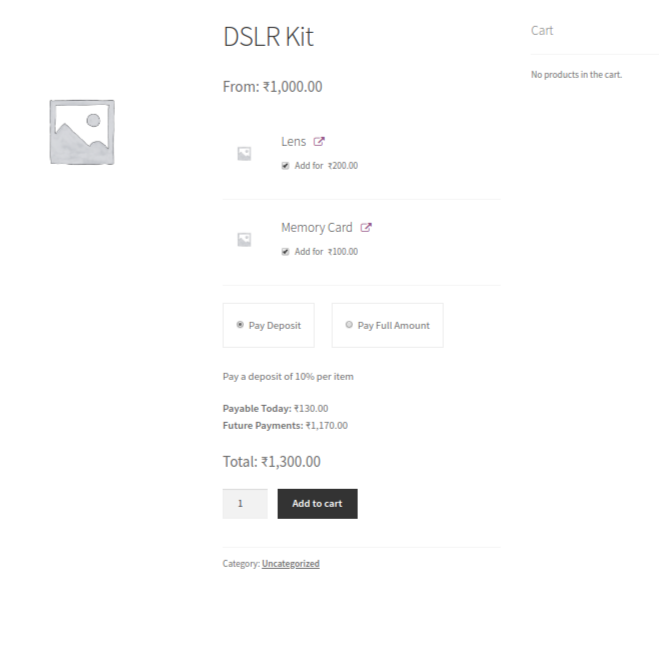
The ‘Payable Today’ is calculated based on the total amount of the bundles. The cart, checkout & order admin behaviour is same as that of the composite products.