Order Delivery Date Lite for WooCommerce plugin is a free version that helps you to choose a preferred delivery date for order delivery. There are 2 methods using which you can install this plugin. Below are the steps you need to follow:
Method 1:
1. Go to WordPress Dashboard->Plugins->Add New
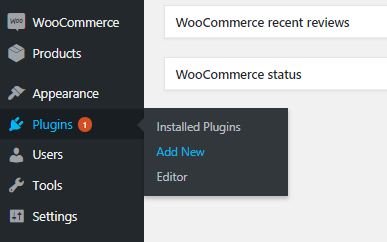
2. Search Order Delivery Date Lite for WooCommerce plugin using search option.
3. Find the plugin and click on Install Now button
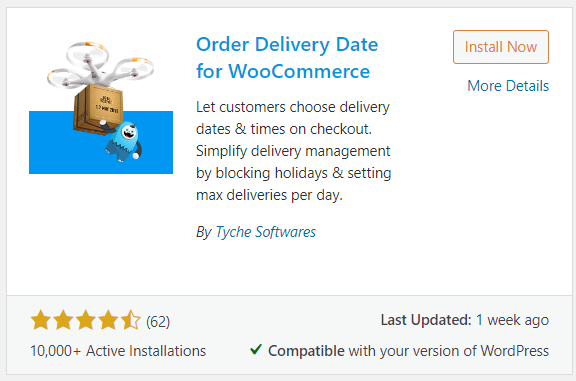
Install Now option
4. After installation, click on Activate Plugin link to activate the plugin.
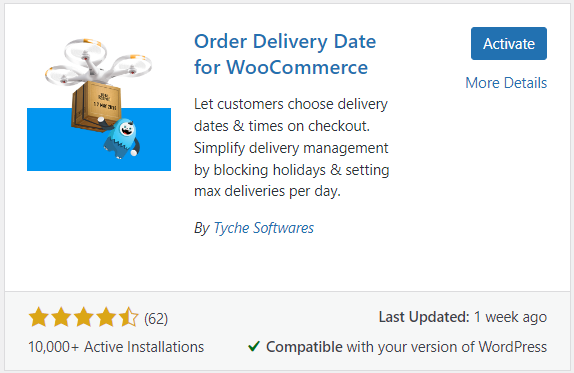
Activating the plugin
Method 2:
1. Download the plugin file order-delivery-date-for-woocommerce.zip from WordPress.org
2. Go to WordPress admin page and click on the Plugins menu which will take you to the plugins page. Here click on Add New option and then Upload Plugin button.
![]()
Add Plugin option
3. Now click on Choose File button to select the zip file which you had downloaded on your computer and click on Install Now. This will install the plugin on your store.
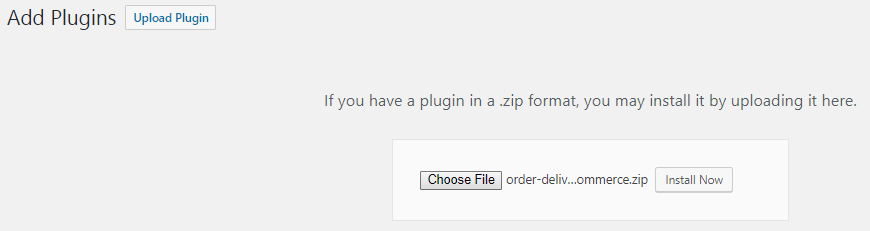
Select the file for installing
4. Once installed, click on Activate Plugin option to complete installation.
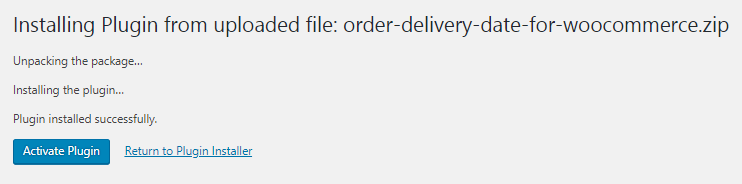
Activate Plugin
5. The Order Delivery Date Lite for WooCommerce plugin is now installed and activated.
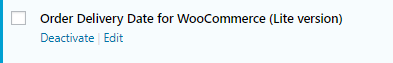
Plugin activated