We have seen different settings of Order Delivery Date Lite for WooCommerce plugin where you can set delivery days, add holidays when order deliveries are restricted, auto-populate the first delivery date, set minimum delivery time for orders etc. Today we will check one more setting in which if maximum deliveries are reached, the delivery is restricted for that day.
Let us understand this better.
Say for instance, you have a Cake shop and you can carry out only a limited number of deliveries per day. Hence you want that the customers cannot place more orders than the limit set for that particular day. So the date should get disabled for further deliveries in the delivery calendar.
Admin Setting:
Your cake shop delivers maximum of 30 deliveries per day. After the orders reach the maximum mark of 30 orders/deliveries for the day, further deliveries for that day should be disabled in the delivery calendar.
You can add setting for limiting the orders per day, under Order Delivery Date -> General Settings -> Customize Delivery Date Settings as shown below:
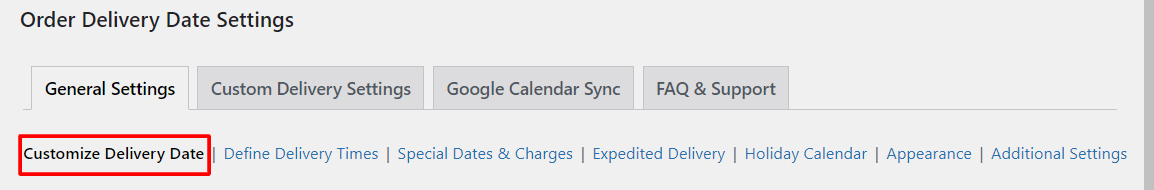
Date Settings tab
Under the Date Settings tab, you can set Maximum Order Deliveries per day (based on per order) option. You can only deliver maximum of 30 orders in a day, hence set this to 30 deliveries/orders as shown below:
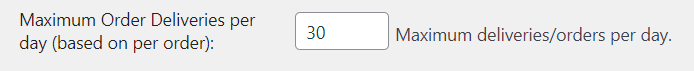
Lockout date after X orders is set to 30 deliveries/orders
Checkout Page:
This means once 30 deliveries/orders are placed for a given date, that date will get disabled in the delivery calendar for further deliveries with a label as Booked.
For example, for 18th May 2018, 30 orders are already placed and the Maximum Order Deliveries per day (based on per order) is also set to 30, hence 18th May 2018 is disabled in the delivery calendar with a label as Booked as shown below:
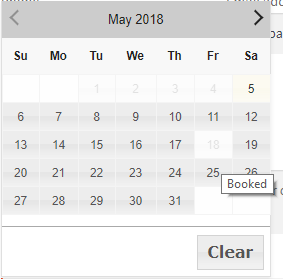
Calendar showing date disabled after reaching maximum deliveries
Conclusion
In the above example, we saw how you can limit your deliveries per day using the Maximum Order Deliveries per day (based on per order) option of Order Delivery Date Lite for WooCommerce plugin. The feature is useful for the businesses who can deliver only maximum deliveries per day. You can also use WooCommerce to create a full restaurant ordering system with our Order Delivery Date plugin.
Also, you can check out how to limit deliveries for time slots in our Pro version of our Order Delivery Date plugin.