To let your customers choose their preferred day of deliveries, Order Delivery Date Pro for WooCommerce plugin can easily help you out in different ways. Some of you may deliver on ALL the weekdays, some of you may deliver on only some weekdays, while others would want to deliver on weekdays and some weekends. Some may even want orders to be delivered on specific dates! We get it, your needs are specific and we’re here to help you out.
Before we get started, please note that the following settings can be used in both your Default Delivery Schedule and Custom Delivery Schedules. Let’s get started:
1. Delivery Weekdays:
Go to WooCommerce -> Order Delivery Date -> Delivery & Pickup Schedule. Click on the Edit button of the delivery schedule you wish to apply this setting to.
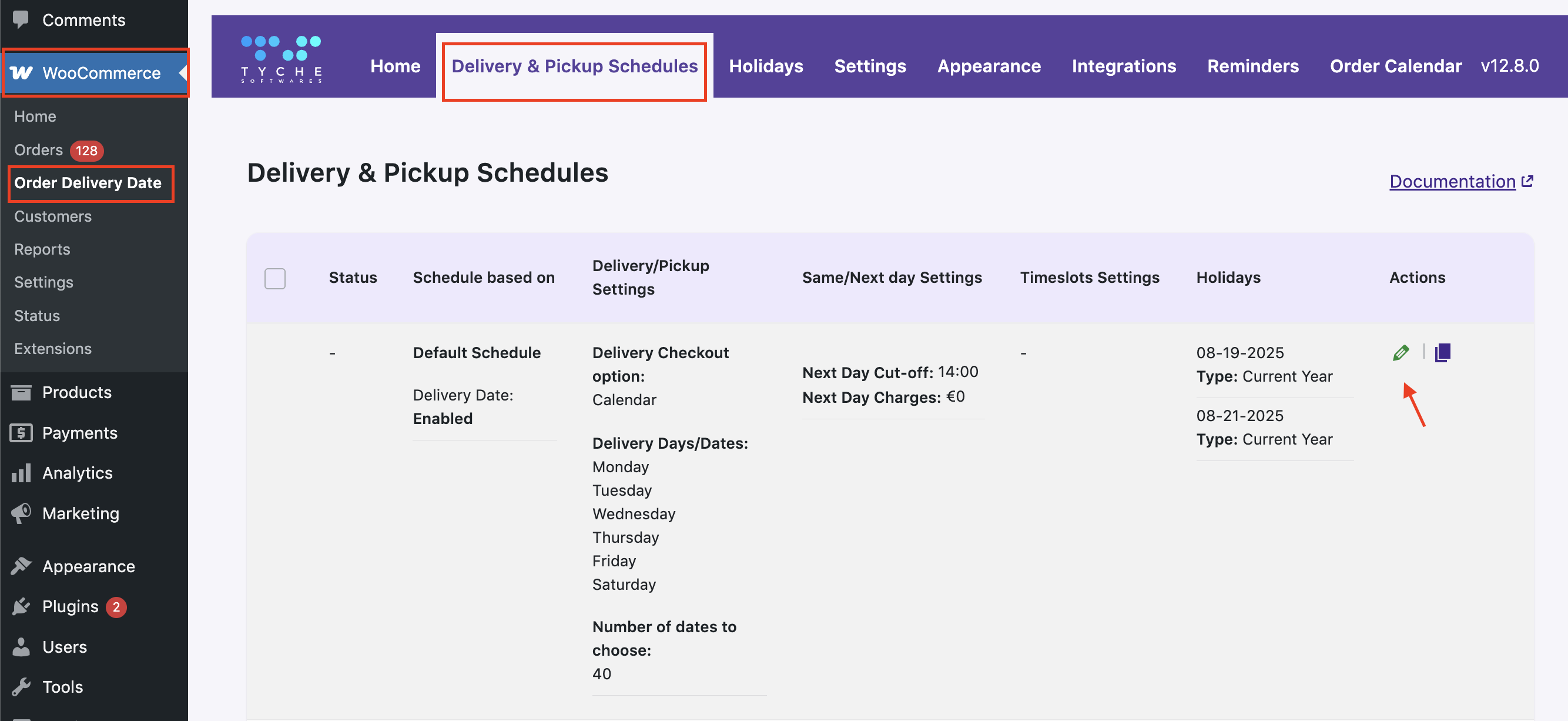
Click the Date Settings dropdown. First, you have to Enable Delivery Date.
Next, you have to choose the delivery checkout option between the Calendar and the Text Block. This will change the appearance on the checkout page. We’ll go with Calendar.
Enable the Delivery Days & Specific Delivery Dates toggle. It should turn green. You’ll see a new table added here:
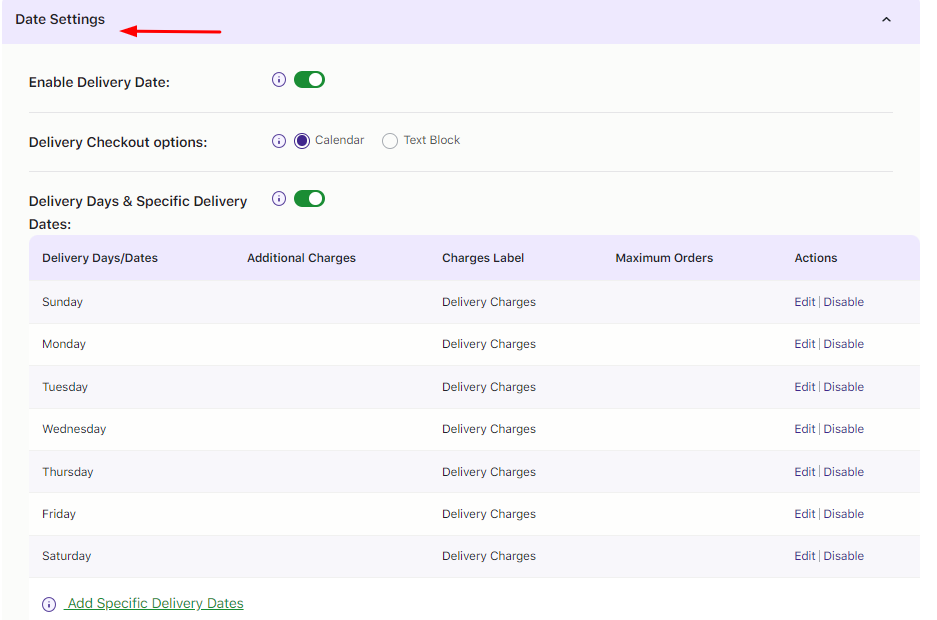
Delivery Days /Dates: The day on which you wish to deliver
Additional Charges: These charges will be applied for that day along with the delivery charges. For instance, you can add $5 additional charges for Monday.
Charges Label: The additional charges label will have the words that you enter here. For example, the label can read ‘Delivery Charges’ or ‘Delivery charges for Monday’ and so on.
Maximum Orders: For a specific day enabled, the number that you will enter in this field will be the maximum number of orders that you will accept. For example, if you enter 30 for Monday, then on Mondays, you will can accept not more than 30 orders.
Actions: Here can edit all of the above discussed settings. If you wish to disable the settings for that any of the weekdays, then you can simply click on the Disable option and the settings for that particular weekday would no longer be applicable.
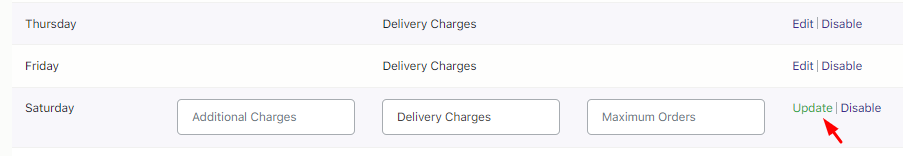
For this instance, let us disable delivery days/dates Mondays, Tuesdays and Wednesdays.
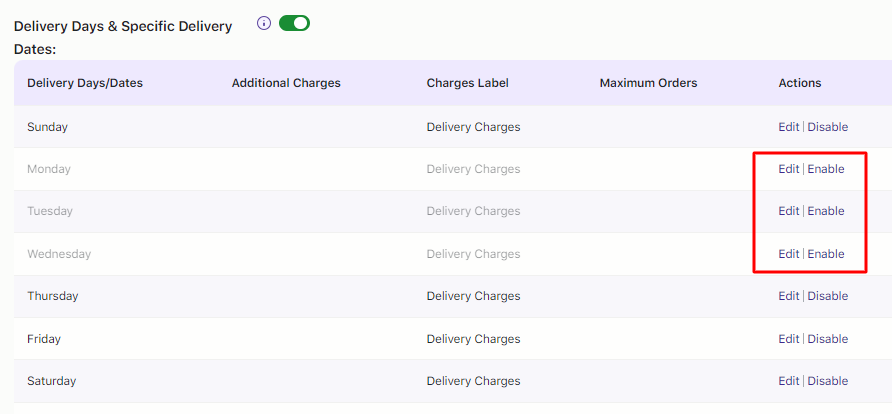
2. Specific Delivery Dates:
Now, if you wish to add specific dates for your orders, you can click on ‘Add Specific Delivery Dates’ setting. With this setting, you can add additional charges, restrict the maximum order limit, etc for a specific date. For instance, if you wish to add the date 25th December 2022 and set additional charges to $40 while accepting only 70 orders then you can easily do so! Once done, click on ‘Save Setting’ button.
Lastly, in order to let your customers choose the specific delivery date added by you, then you will have to enable the toggle for ‘Enable Specific Delivery Dates’ settings.
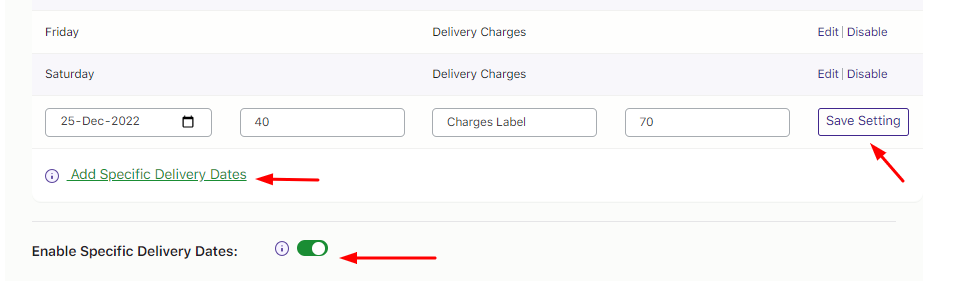
Enabling Specific Delivery Days, will give you more flexibility with your orders. For instance, it is very useful for some businesses that sell occasional things like Christmas trees which require delivery only certain days of the year as per the season in the Delivery Calendar.
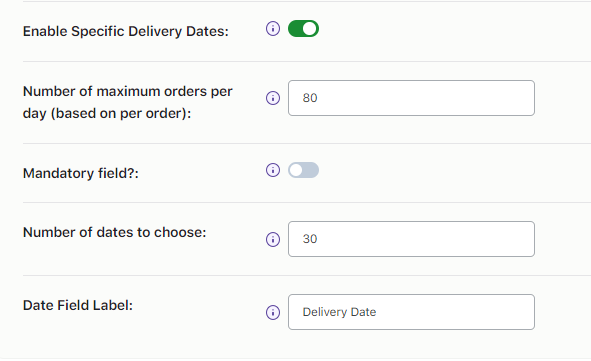
For both – Delivery Days and Specific Delivery Dates, you can configure some additional settings such as:
Number of maximum orders per day (based on per order): This will let you limit your orders based on days. For instance, if we enter 80 here, then the maximum order limit for a day would be 80. Once it reaches this limit, the delivery date will become unavailable.
Mandatory field?: Enabling this will ensure that your customers will have to necessarily choose a delivery date for their order.
Number of dates to choose: This will let you let you set the number of delivery dates that you can display to your customers in the delivery calendar. For instance, if you enter 30 then the delivery calendar will show the first 30 available delivery dates. The customers will not be able to select the delivery dates after the first 30 available delivery dates.
Date Field Label: This label will display the words indicating that the customer needs to choose a delivery date for their order. For instance, here we have added the words ‘Delivery Date.’ You can also use HTML tags to stylize this label. For instance, you want the label to appear in red, so you can add the tags <h5 style=\”color:red\”>Delivery Date</h5> as shown below:
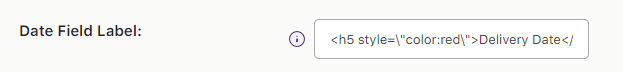
It will appear on the front end like this:
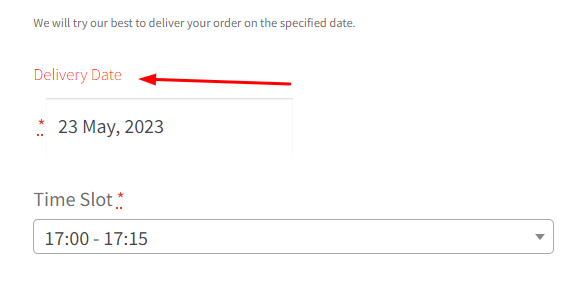
Now, let’s see how the other settings will appear on the Checkout Page.
The customer will have to mandatorily select the delivery date as indicated by the red asterisk. The label says ‘Delivery Date’ as well. Since we’ve disabled Mondays, Tuesdays and Wednesdays for our weekdays, the delivery calendar will only show the ones that were enabled. Along with this, if one hovers over the delivery dates, one will be able to see how many deliveries are available for that date.
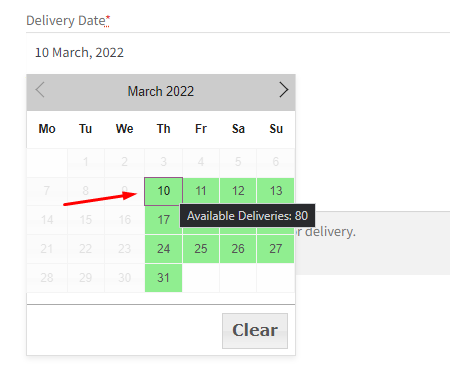
If one goes to the month of December and hovers over the specific date added by us, which was 25th December, then the available deliveries would be shown.
Please note: Since we have enabled both delivery days as well as specific dates, the calendar will show them. However, if you wish to display only specific delivery dates in your calendar then we urge you to disable all the weekdays from the table.
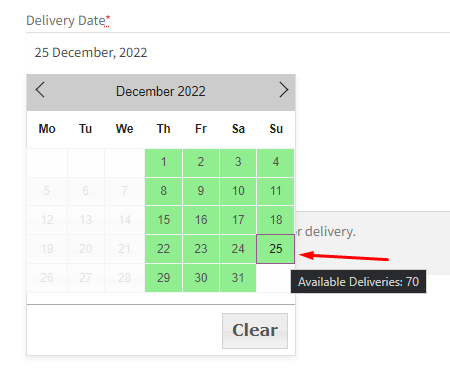
Since we have added a delivery charge of $40 for our specific date, once the customer choose it then they’ll see the delivery charges in their order amount:
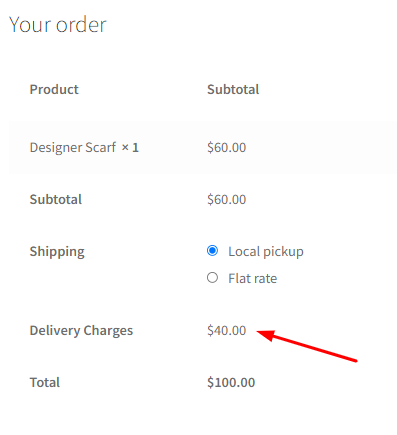
In this way, you can easily set up delivery date settings for different days and specific dates!