Many of our customers begin with our free Order Delivery Date Lite for WooCommerce plugin & then switch to its Pro version for advanced features. The Pro version offers:
Specific delivery dates
Same-day & next-day delivery options
Personalized delivery settings
Google Calendar Integration
And much more
If you’ve been using the Lite version of our plugin for some time, it only makes sense to migrate that data to the Pro version. Let’s see how the Order Delivery Date for WooCommerce plugin users can do that.
Migrating from Lite version to the Pro version of Order Delivery Date plugin
For instance, you’ve been using the Lite version to manage orders with delivery dates as shown below:
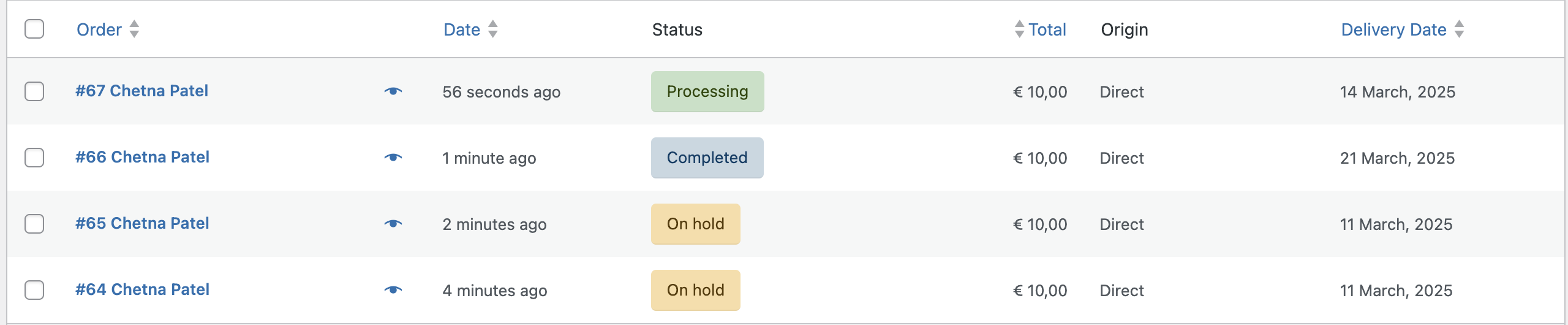
Now, you’re ready to upgrade. Follow these steps:
- Purchase and Install: Purchase and install the Order Delivery Date Pro for WooCommerce plugin on your site, ensuring that the Lite version remains active.
- Activate the Pro Plugin: Once installed, you’ll see a prompt to Activate Plugin. Click it to activate PRO version. This step ensures that all orders and settings (such as delivery dates) from the Lite version are preserved and migrated automatically.
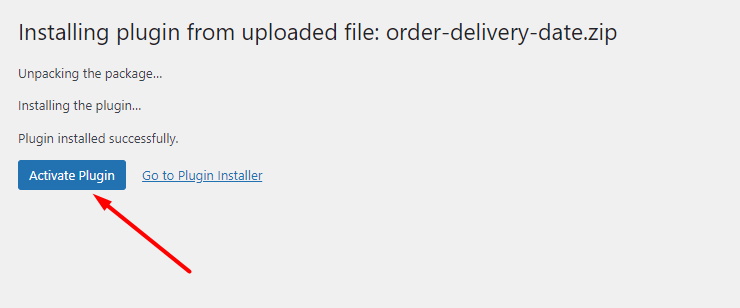
After activation, you’ll see a setup screen as below:
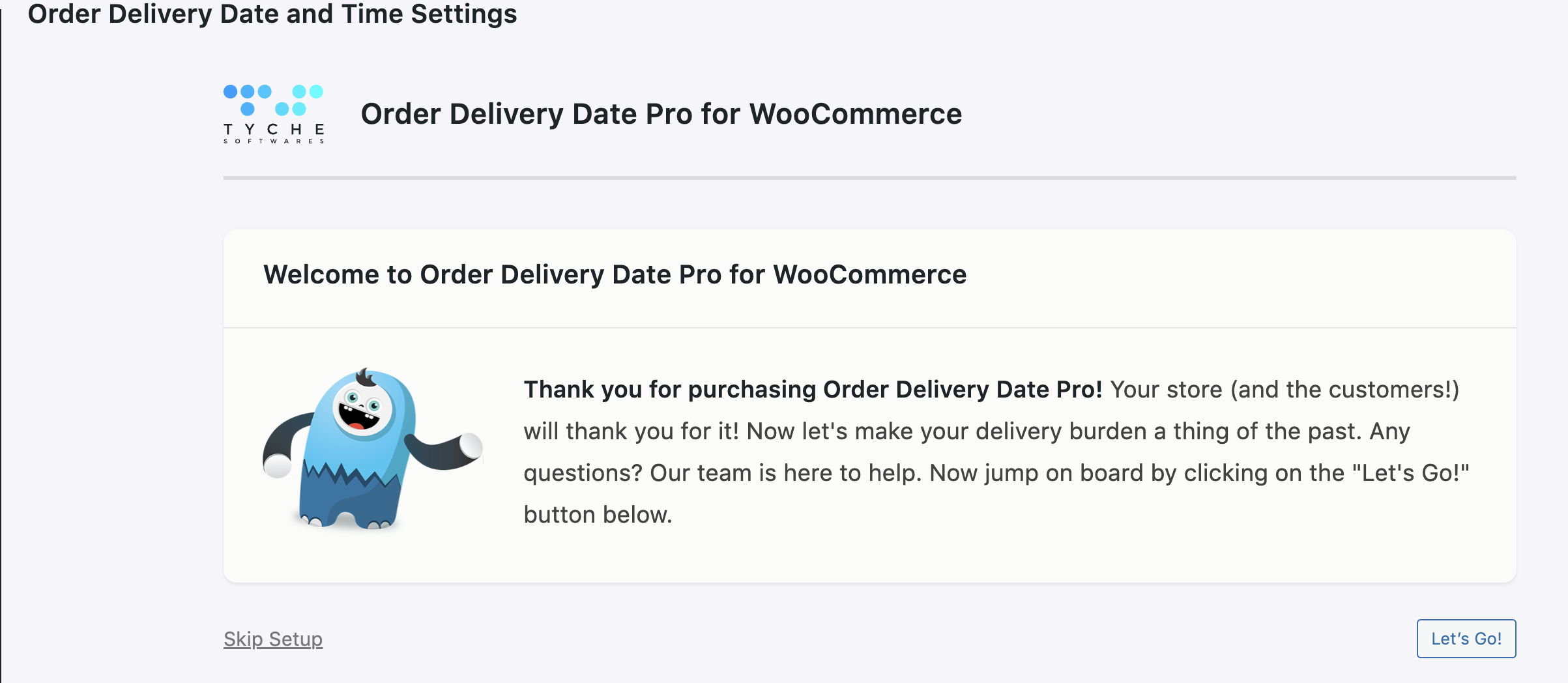
In this screen, you can either:
“Let’s Go!” – Quickly configure the plugin right away.
“Skip Setup” – Set it up later at your convenience.
You will see on your site that, any orders placed with delivery dates in the Lite version will be migrated to the Pro version the same as show in the below image:
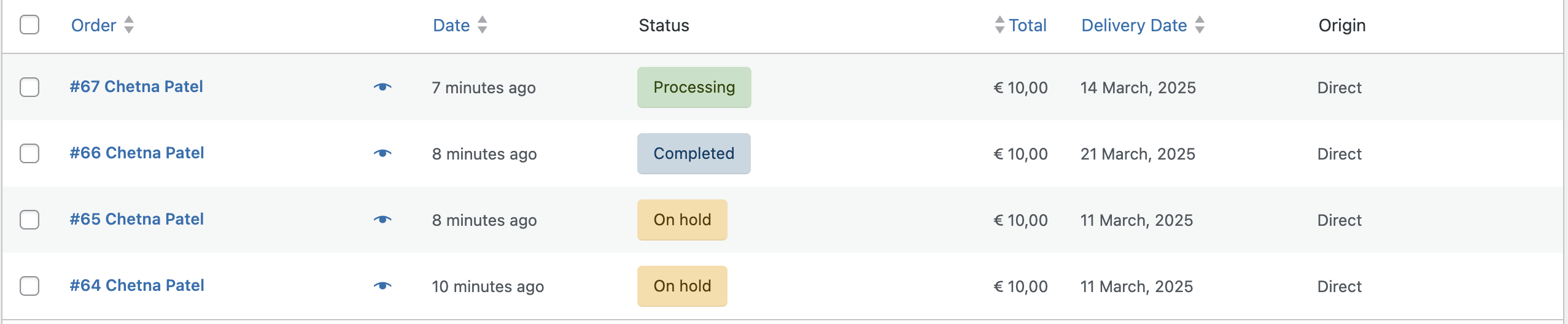
Conclusion
You won’t have to start from scratch while using our Order Delivery Date Pro for WooCommerce plugin.
You will be able to easily transfer all your important data from the Lite version of the plugin to its Pro version! It’s as easy as 1-2-3.