Order Delivery Date Pro for WooCommerce can you create Pickup Locations delivery schedules in a few steps. Let’s get started:
Go to Order Delivery Date -> Pickup Locations.
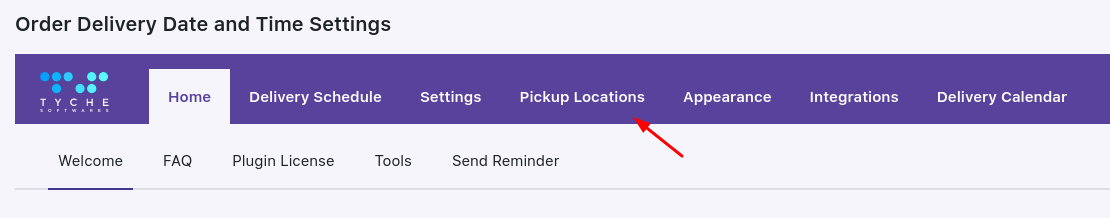
You’ll see different settings such as:
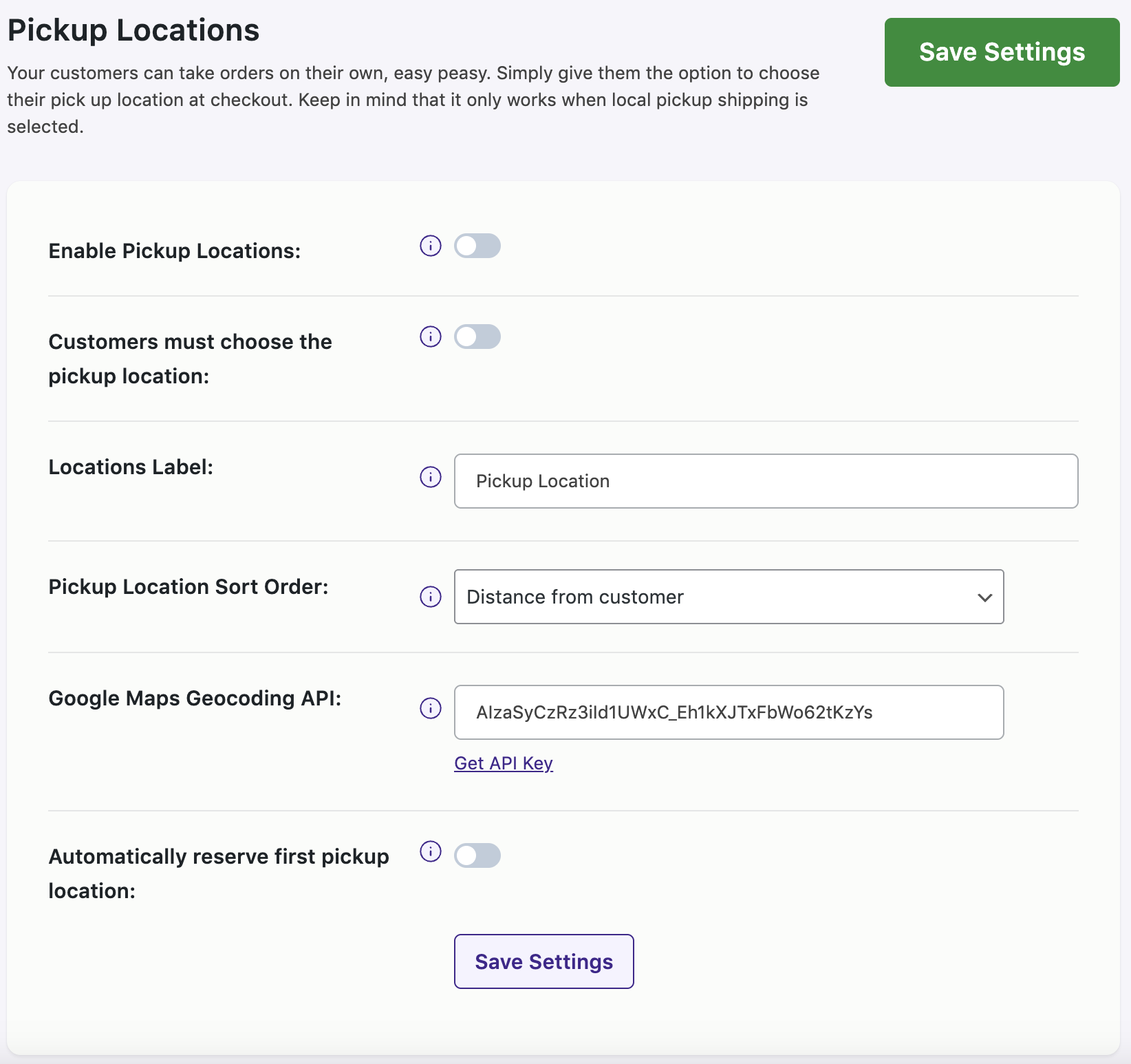
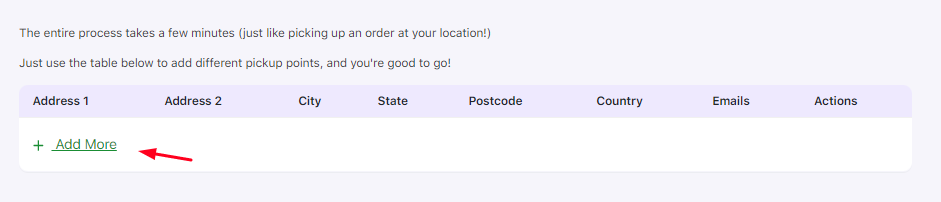
Scroll down to Customers must choose the pickup location. Enabling this setting will ensure that on the frontend it will become mandatory for your customer to choose a Pickup Location from any of the Pickup Locations options that are provided.

Scroll down to Automatically reserve the first pickup location. Enabling this option will ensure that the first pickup location is auto-selected on the checkout page. It’s important to set the address of your preferred pickup location in the first row since that address would be auto-populated on the cart and checkout pages of your customers.
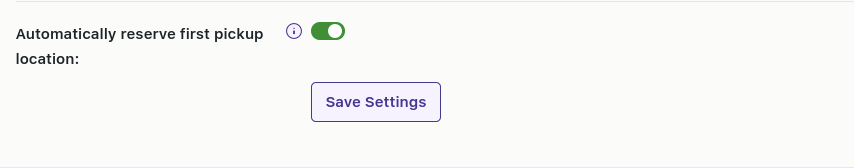
After choosing these settings, you can click on the ‘Save Settings’ button.
Now, in order to add your Pickup Locations, you can go to the table to add different pickup locations of your store. Click on ‘Insert Row’ where you can add the details of the Pickup Location in the table. If you wish to add more than one Pickup Location, you click on ‘Insert Row’ and add how many ever pickup locations you would like as shown here:
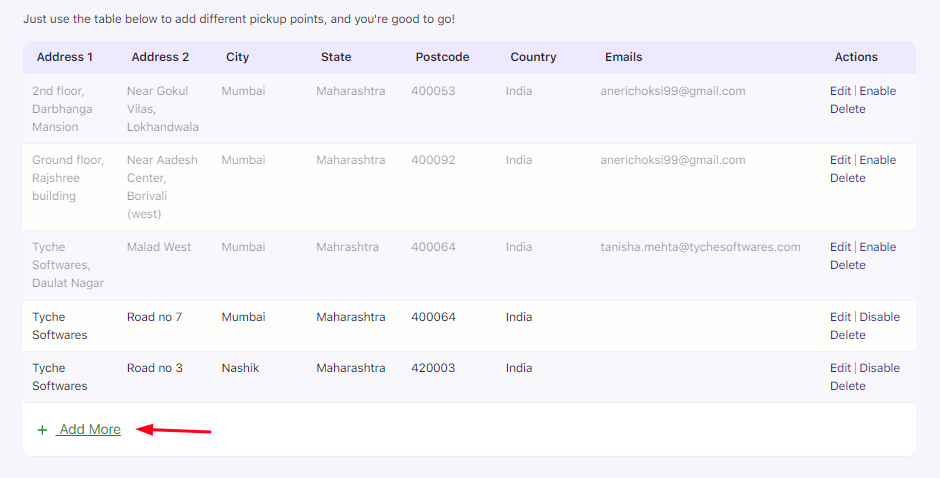
To understand the ‘Emails’ column, you can read our documentation on how admin emails will be sent based on Pickup Locations here.
If you wish to delete any of your Pickup Locations, you can click on the ‘Delete’ option. If you wish to disable a particular pickup location then you can click on the ‘Disable’ option. Please ensure that after inserting or removing the rows you click on the ‘Save Settings’ option.
Here’s how the setting will work on the frontend:
Let say that you have enabled the delivery date for Weekdays (i.e: Monday to Friday) and the delivery time slots as 12:00-12:30 for Thursdays and Fridays. Along with this, you have enabled the Pickup Locations settings as we have discussed above. They’ll appear like this:
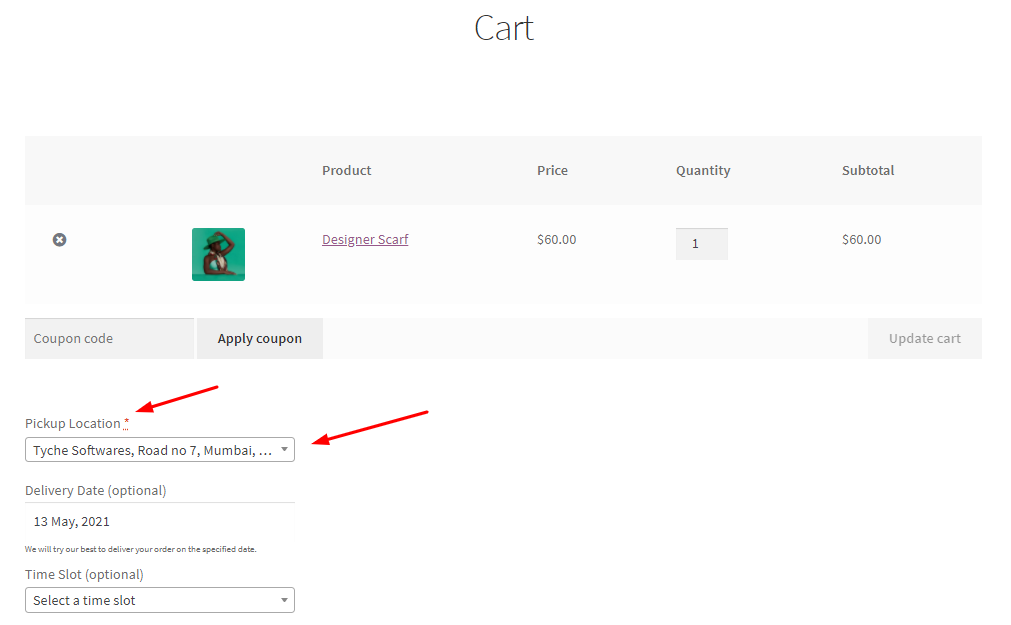
Pickup Location Mandatory and Automatically reserve the first pickup location settings
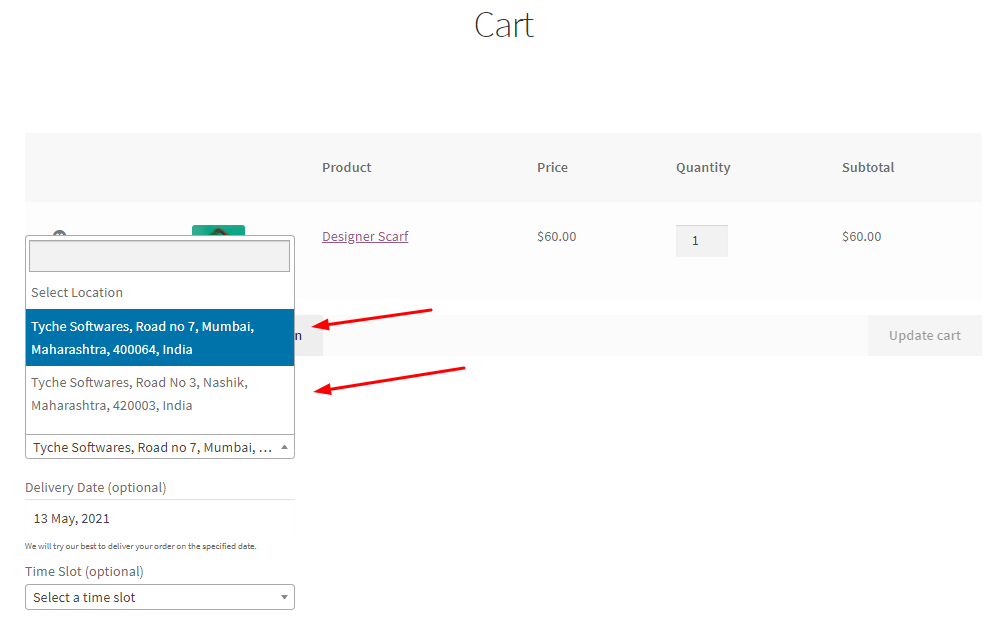
Pickup Locations displayed on the Cart Page
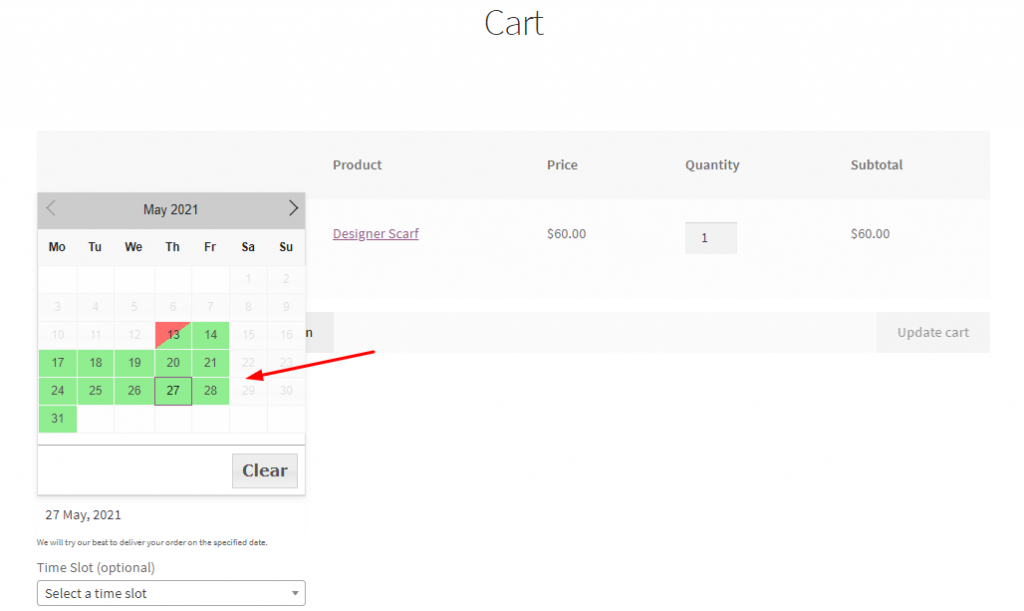
Delivery date along with the Pickup Locations setting enabled
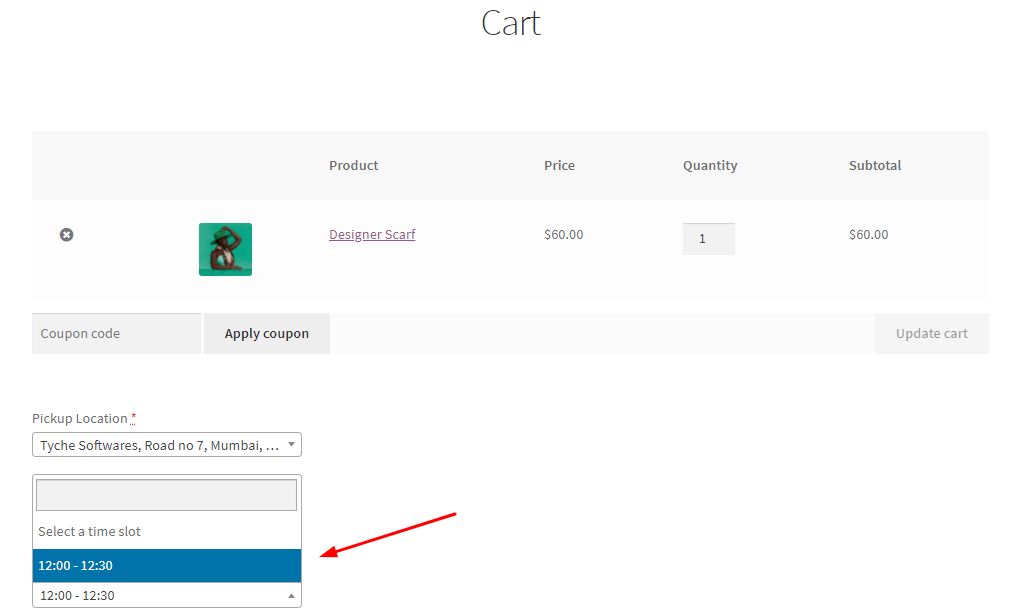
Delivery Timeslot along with the Pickup locations enabled
Similarly, these settings will appear on the Checkout Page as such:
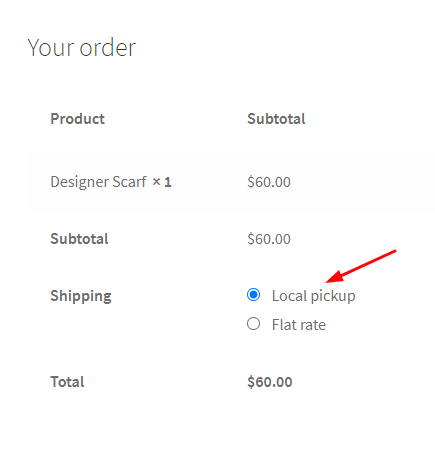
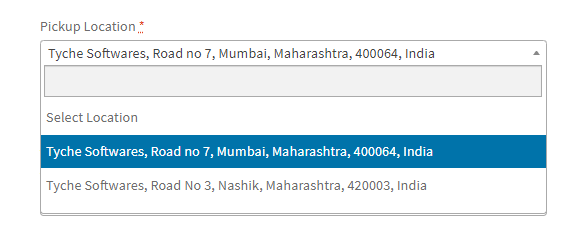
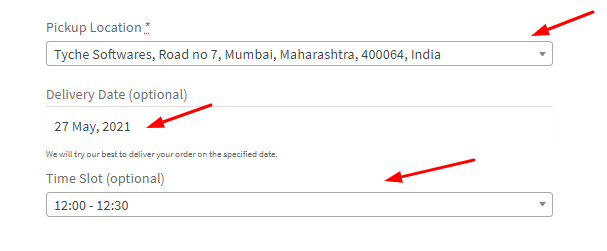
Thus, with this feature of the Order Delivery Date Pro for WooCommerce plugin, you can add different pickup locations easily.