Some businesses charge additional cost on delivery for each order, but they also want to include a tax on delivery charges. Our plugin Order Delivery Date Pro plugin has just the right setting for you! For instance, you have an online flower shop and you wish to charge $25 for delivery and also wish to include 10% of tax on delivery charges. Let’s learn to make this possible:
Go to Order Delivery Date -> Settings -> Additional Settings.
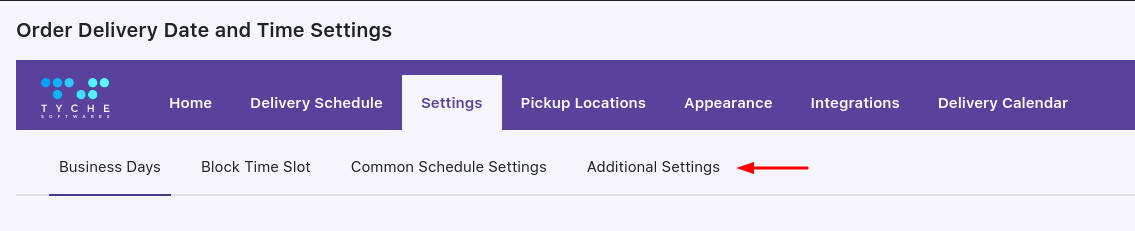
Enable the toggle for Tax calculation for Delivery charges.
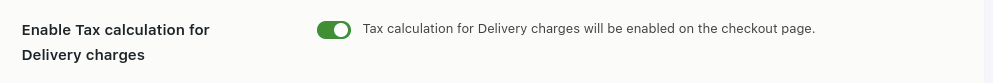
For example, you have an online Italian food restaurant where you have set the same day delivery charges as $25. You’ve also set tax as 5%.
Let’s see how it’ll appear on the frontend.
Your customer places an order on 12 January 2017 for same day delivery for which you’ve set tax as 5% on delivery charges. WooCommerce will also charge on this purchased product.
Your customer purchases a bowl of pasta for $200 and delivery charges are $25. So 5% tax will be applicable on both, the total tax on pasta will be $10 and tax on delivery charges will be $1.25. So total tax will be $11.25 as shown in the Order table on the Checkout page:
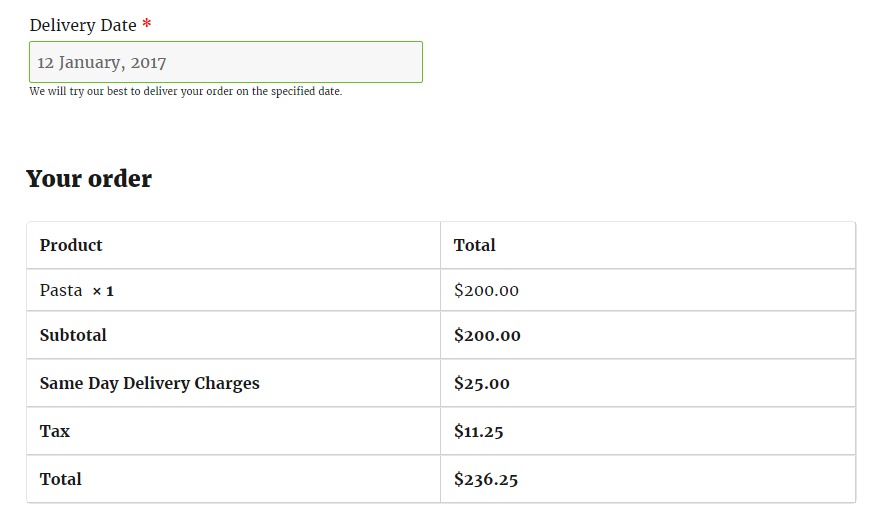
Please Note: If the Tax calculation for Delivery charges toggle is disabled, then tax will not be applicable on delivery charges.
if the Enable Taxes checkbox is ticked in the WooCommerce, then tax will be applicable only on the product price.