Sometimes stores provide free delivery if the order amount has surpassed a certain threshold. Seeing this free delivery option on purchasing items above a certain amount might make customers buy more items from your store. That’s why a feature like this can be very useful for your WooCommerce store.
With v.9.25.0 Order Delivery Date Pro for WooCommerce, you will be able to apply delivery charges only for orders below a certain amount. Yes, this would mean that any kind of charges (such as weekday, same/next day, time slot charges, specific date & charges based on the number of days) added in our Order Delivery Date Pro plugin will all be removed. So let’s get started:
Adding delivery charges only for orders below a certain amount: Admin Page
Go to Order Delivery Date > General Settings > Date Settings > Minimum order amount for waiving off delivery charges like this:
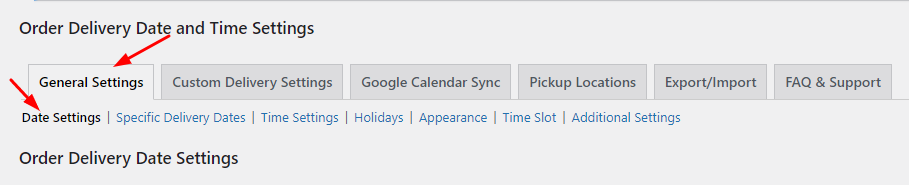
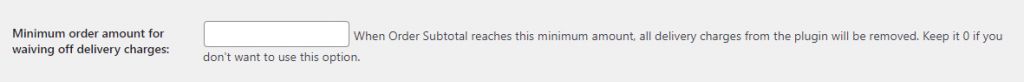
You can fill in the order amount in the blank box. For example, let’s say that under the ‘Minimum order amount for waiving off delivery charges’ you have set the value as 100 as shown below: 
So, if your customer’s order subtotal is greater than or equal to 100, then the other delivery charges that have been set by you will be removed. This means that your customer will receive free delivery for their order. Once you have entered the order amount, you can click on the ‘Save Settings’ button. If you do not wish to use this option, you can simply keep the amount as 0 or blank. This would mean that the customer would be charged all the delivery fees that have been set by you.
This feature is also available at the Custom Delivery level and here’s how you can configure it:
Go to Order Delivery Date > Custom Delivery Settings > Add Custom Delivery Settings > ‘Minimum order amount for waiving off delivery charges as shown below:
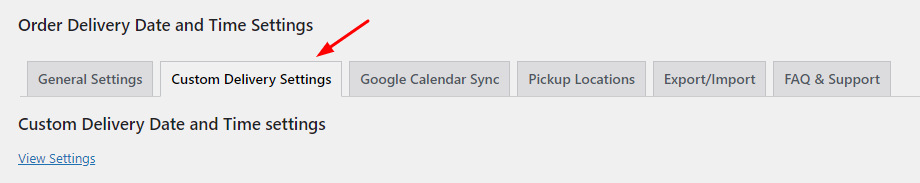
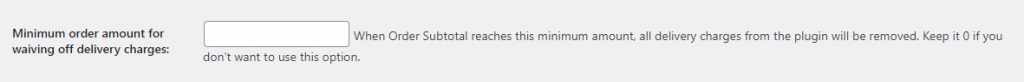
As discussed earlier, you can add your amount threshold in this box and click on the ‘Save Settings’ option.
Adding delivery charges only for orders below a certain amount: Checkout Page
Let’s say that you are going to charge your customer a Time slot fee of $5 for the 12:00 to 12:30 time slot. This would mean that along with the order total, they would be charged an additional $5 for the 12:00 to 12:30 timeslot. Let’s say that your customer has chosen this timeslot indeed on the checkout as shown below:

Delivery details selection on the Checkout Page
Here’s how their order subtotal would appear:
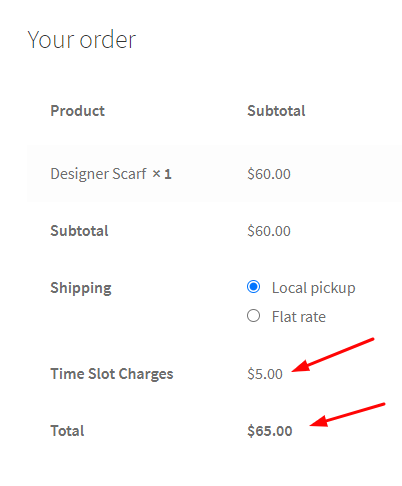
Time slot charges added to the order total when the subtotal doesn’t reach the $100 threshold
However, now, let’s say that you have set the ‘Minimum order amount for waiving off delivery charges’ as $100 & your customer decides to add more items to their cart. This makes their total order amount $140 (i.e above $100) as shown below:

Order details on the Checkout Page
This means that despite the customer choosing a time slot for which they would be charged $5, they won’t have to pay it because their order value surpasses the amount that was set by you, which is $100. Your customer’s delivery charges are thus waivered off!
Thus, with this feature, you can attract customers to their store by offering them free shopping at the cost of buying more products from their site. Currently, it is not possible to display a notice for this free delivery order threshold from our plugin. However, there are other plugins such as Free Shipping Bar for WooCommerce that can be used!