A lot of our customers ask if they can allow customers to choose if they want to get the order delivered or if they want to pick up the order from the store and also offer different available days for delivery and pickup. Yes, this can be achieved by using default WooCommerce shipping methods along with our custom delivery settings feature. Suppose if you want to offer Delivery only on Saturday and Sunday but you want to offer Pickup on all weekdays, how would you set it up?
Let’s understand how we can set this up step by step:
Step 1: Setup Delivery and Local Pickup shipping methods
First thing we need to do is add Delivery and Pickup as shipping methods in your shipping zone under the WooCommerce>> Settings>> Shipping section:
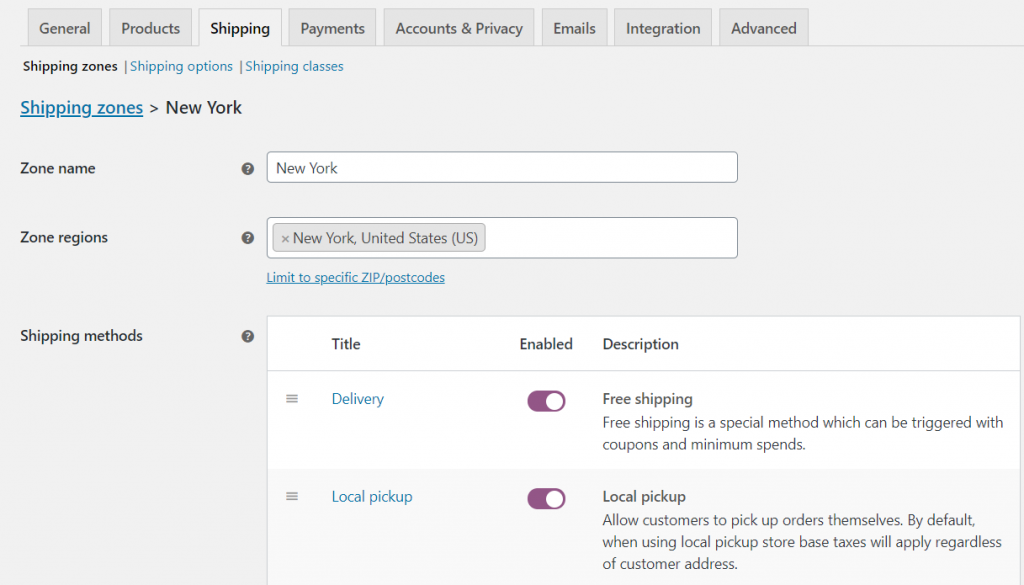
Shipping methods added in a shipping zone
This is how the shipping methods added in a shipping zone will look like, you can add either of the Free shipping or Flat rate shipping for Delivery shipping method based on your requirement.
Now, this will allow customers to choose between Delivery and Pickup on the Checkout page:
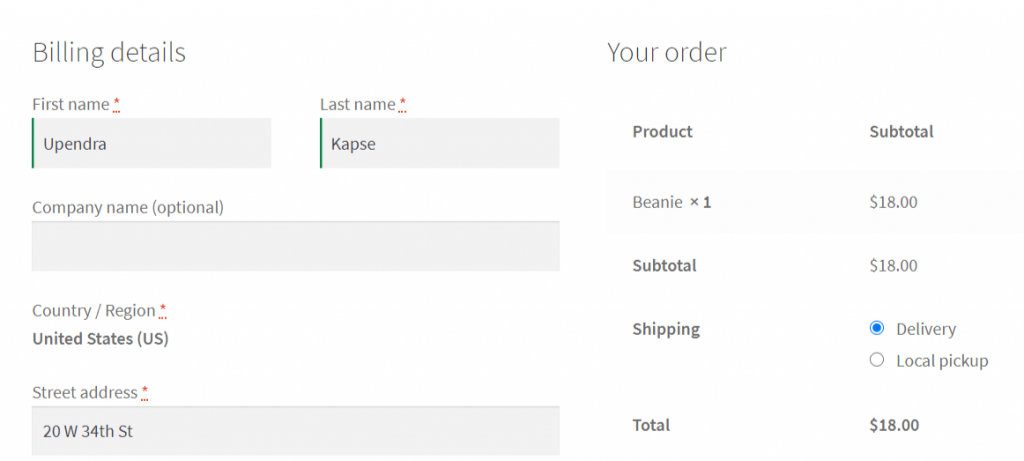
Shipping method selection on the checkout page
Step 2: Setup Delivery schedule for Saturday and Sunday deliveries
Now, Delivery is your default shipping method on the checkout page so we will set up your delivery schedule of Saturday and Sunday deliveries under Order Delivery Date>> Settings>> General Settings>> Date Settings section which loads by default on the checkout page:
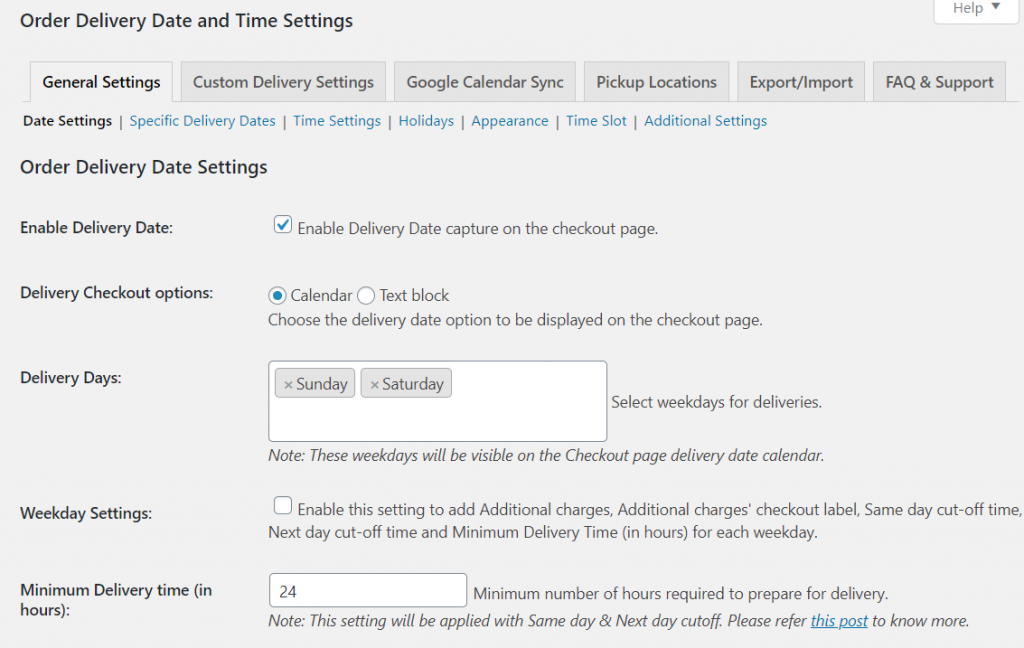
So, when the Delivery shipping method is selected on the checkout page only Saturday and Sunday will be available for selection as the Delivery Date:
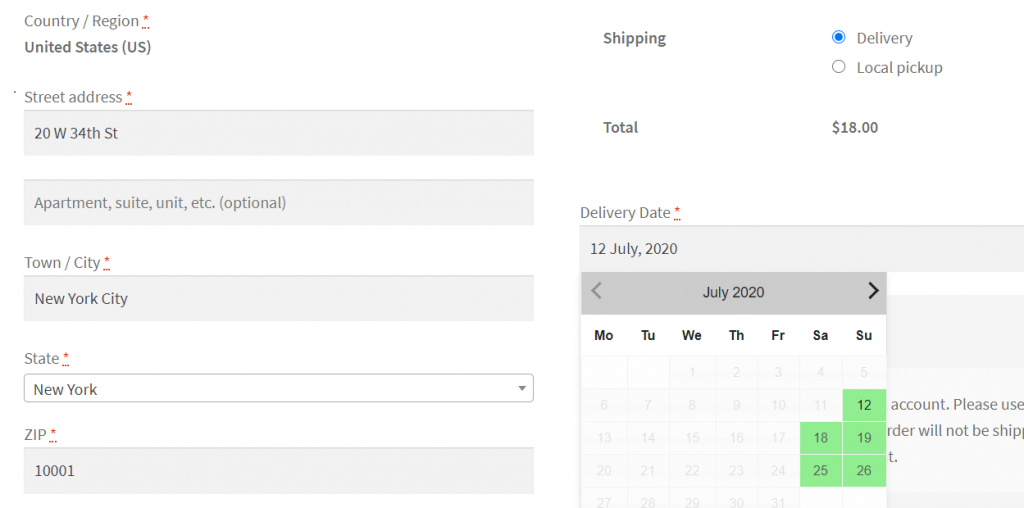
Step 3: Setup Pickup schedule available on all weekdays
Now, for Pickup schedule, we will create a custom delivery setting based on the Local Pickup shipping method that we have created and we will enable all the weekdays in this custom delivery setting:
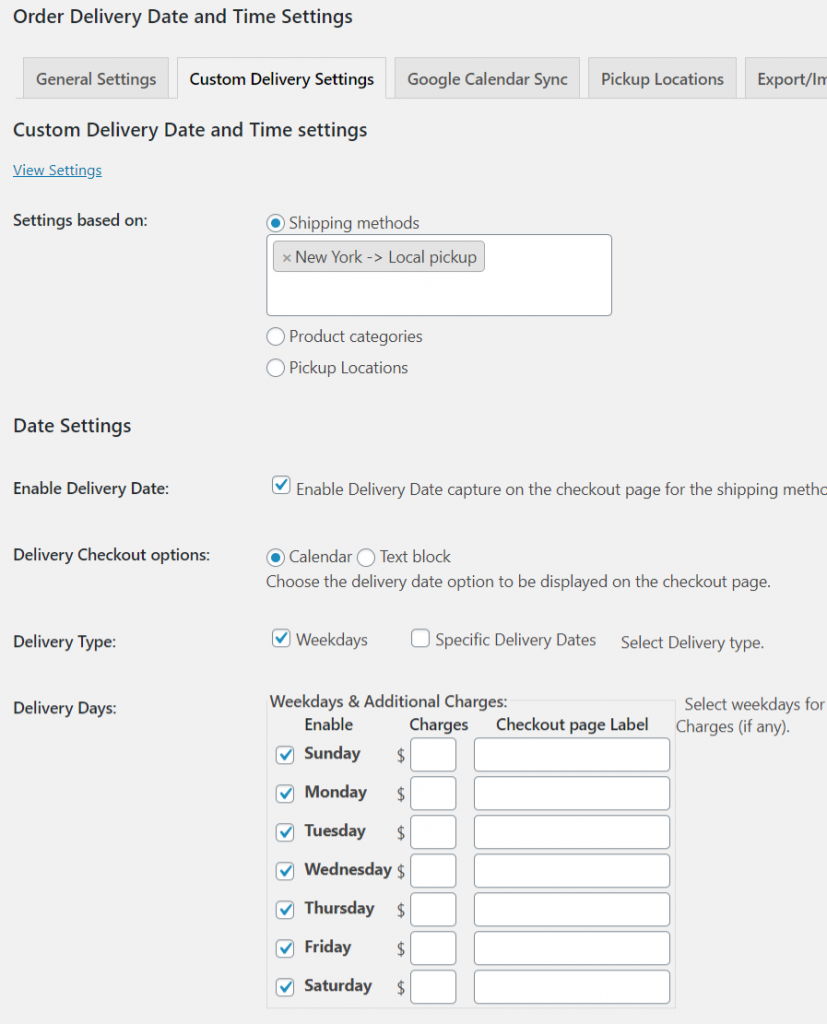
While creating a custom delivery setting, you will also see an option to set a label for the date field so we can set Pickup Date as our label here:
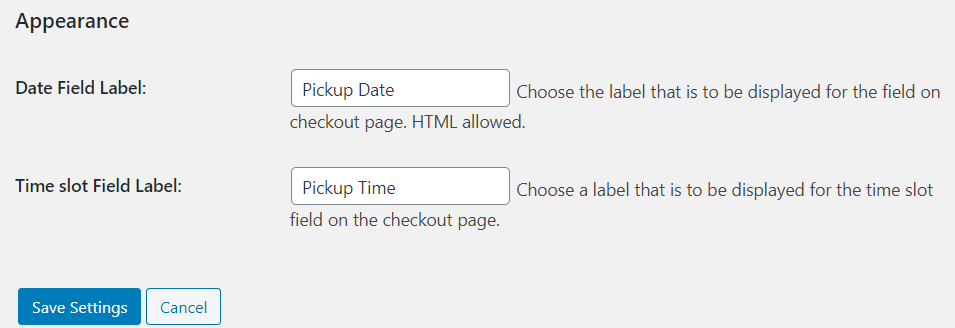
So, now when the customer selects the Local Pickup shipping method on the checkout page they will see all the weekdays available for selection and the date field label will also change to Pickup Date:
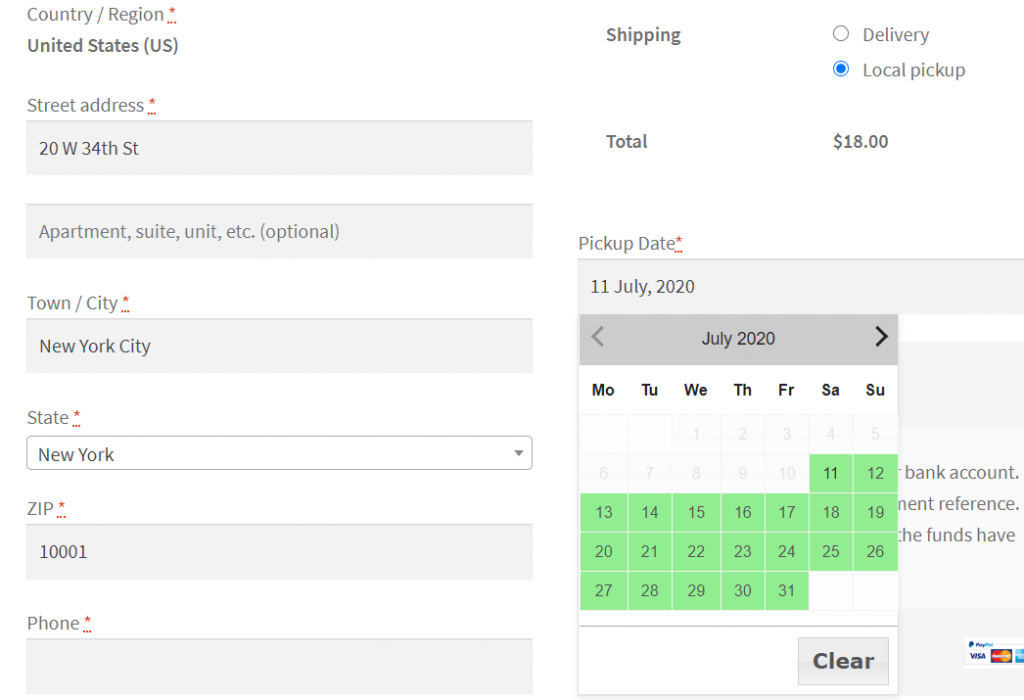
Note: In the above screenshots of the checkout page, the delivery date field appears below the shipping method selection because we have set Fields placement on the Checkout page: under Order Delivery Date>> Settings>> General Settings>> Appearance to Between Your Order & Payment Section so that the customers don’t have to change the date selection again based on their shipping method selection if we display the date field before the shipping method selection on the checkout page.
Conclusion
So, this way we can allow the customers to select whether they want their order to be delivered to them or if they want to pick it up from your store and we can also offer a custom schedule for both delivery and pickup using the custom delivery settings feature.