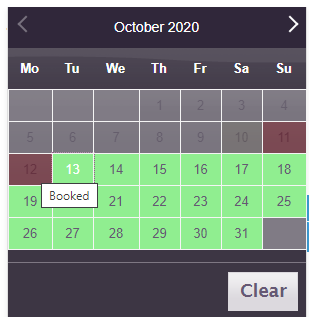In our earlier posts, we discussed how you can limit the number of deliveries for date and time from Order Delivery Date Pro for WooCommerce plugin. Those posts explain to limit the number of deliveries based on the orders placed for the date and time.
By default, the ‘Maximum Order Deliveries per day (based on per order)’ setting works independently for General Delivery Settings and Custom Delivery Settings. But we were receiving many customer requests where they wanted to set a global maximum orders per day limit that applied to the general delivery settings and all the custom delivery settings they create. Thus, we introduced a new setting “Use global maximum orders per day for custom settings” in the plugin.
You can find the setting for limiting the deliveries per day under Order Delivery Date -> General Settings -> Date Settings.
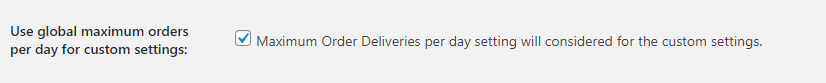
Let’s understand with an example as to how this feature will work.
Use global maximum orders per day for custom settings: Admin Setting
Suppose, you have an online business where you are delivering meals in different zones with a different delivery schedule but you don’t have a set limit on how many orders you can deliver to a particular zone. So, you have created custom delivery rules based on shipping methods via the shipping zone as shown in the below screenshot:
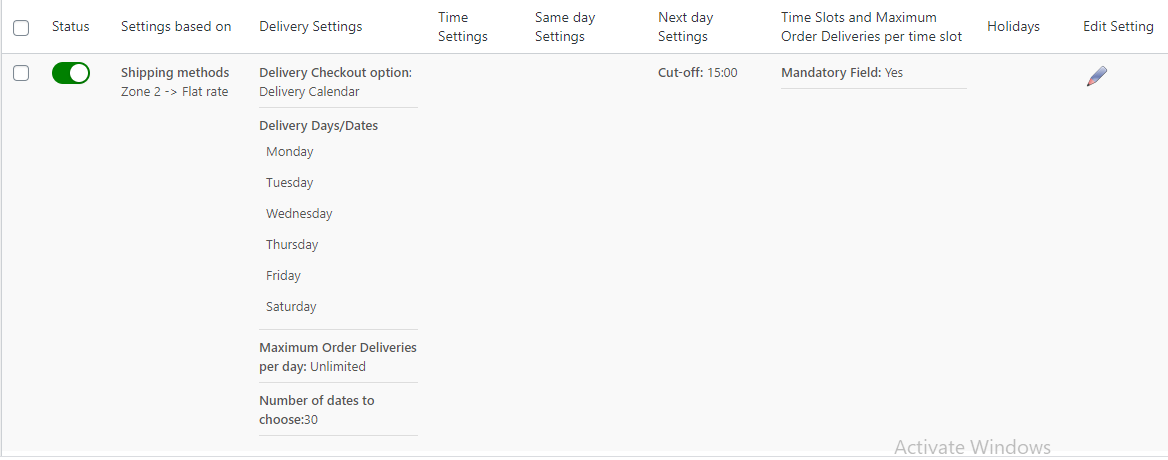
But you can deliver overall only 10 meals each day from your store irrespective of from which zone the order comes from. So you can set Maximum Order Deliveries per day (based on per order) option under General Settings-> Date Settings to 10 and you will need to enable “Use global maximum orders per day for custom settings” option in the plugin.
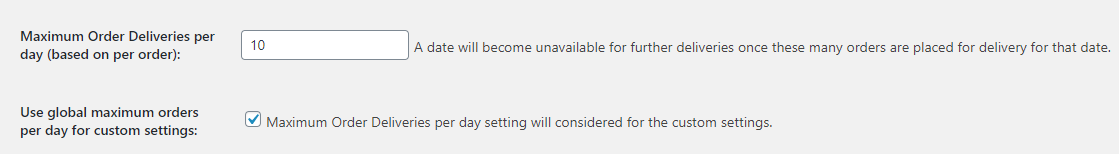
The Maximum Order Deliveries per day (based on per order) limit by default will work for general settings and custom delivery settings individually which you understood in an earlier post.
Use global maximum orders per day for custom settings: Checkout page
When we enable the ‘Use global maximum orders per day for custom settings:’ setting, the ‘Maximum Order Deliveries per day (based on per order)’ setting will be considered for custom delivery settings too. Thus, in our case, once overall 10 orders are placed on the store for a date, the date will be disabled in the calendar for further deliveries with a label as Booked.
For example, on 12th October 10 orders are already placed across the general settings and the custom delivery settings, so the date 12th October will be disabled in the calendar with Booked label.
Conclusion
In the above example, we saw how you can limit your deliveries per day on your store globally across your general delivery settings and all your custom delivery settings. The feature is useful for businesses that are using different delivery rules.