We have seen how to setup delivery date and time using time slots for specific dates and weekdays. When you setup different time slots to show when the delivery is available, there is a new option set for the customers for selection of the earliest time available. The option is named As Soon As Possible, which appears in the available time slots on the checkout page.
How this works?
There are instances when you need the delivery of goods as early as possible due to time constraints or any specific need. At that time, this setting helps the customers to fulfill the requirement. To set it up, go to Order Delivery Date -> Settings -> General Settings -> Time Slot as shown below:
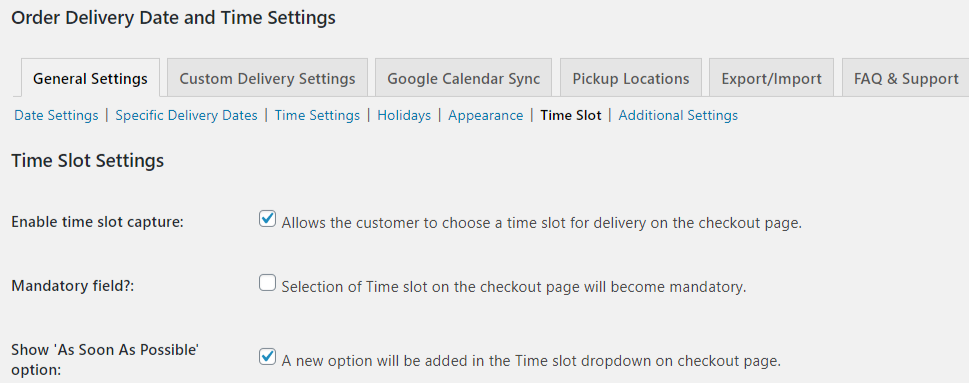
Enable the As Soon As Possible option
As you can see above, the Show ‘As Soon As Possible’ option is enabled by ticking the checkbox. This will add a new option in the dropdown of Time Slot field on the checkout page as shown below:
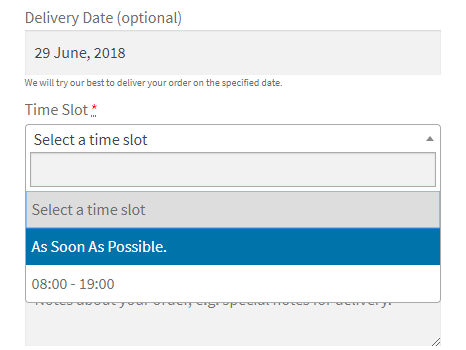
As Soon As Possible option added on Checkout page
The new option appears on the checkout page along with the other time slots added in the settings. Like you can see 08:00 – 19:00 is also shown in the dropdown of the Time Slot field.
Once the order is placed, the Order Details section will also show the Time slot as As Soon As Possible as shown below:
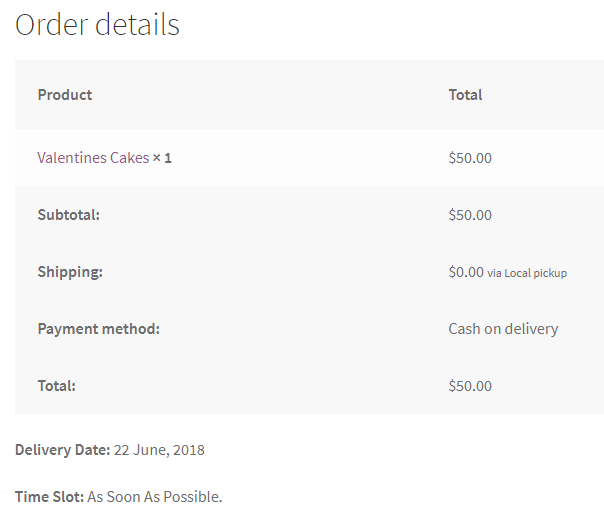
Time Slot shown on Order Details section
This order will appear on the WooCommerce Orders page with the Delivery details showing As Soon As Possible option as shown below:
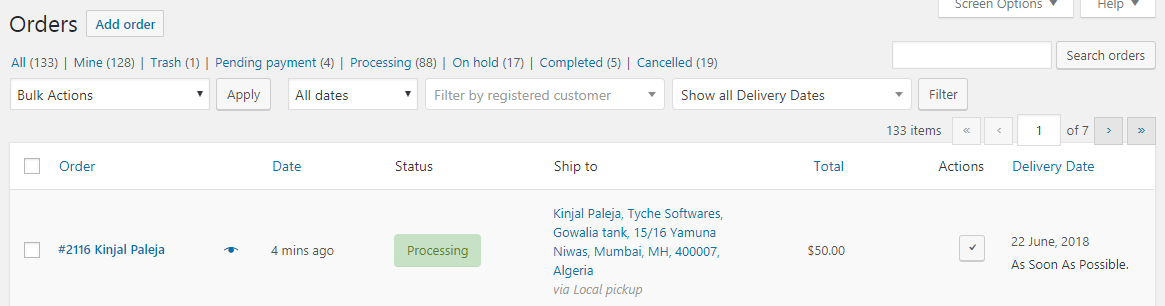
Delivery details showing As Soon As Possible option
Conclusion
This post explains how the new option namely As Soon As Possible, added in Time slots work in order delivery process for online businesses. It shows how to set this option in the backend and what effects it has on the frontend while placing the order.
Thus addition of such new features enhances the Order Delivery Date Pro for WooCommerce plugin, making it a very popular and user-friendly option for order delivery process.