This post will provide details on another key feature of the Product Delivery Date Pro for WooCommerce plugin which allows you to pre-populate delivery details from the cart. This means when a customer comes to the website and adds any product to the cart for a particular date, then that last added delivery date will be pre-populated on the front-end delivery calendar for all other products.
Advantage
This functionality is vital for scenarios when there are several items to be ordered for the same day for a particular event or occasion. During such events or celebrations, the setting – Duplicate dates from first product in the cart to other products, works wonders. This is because this setting will allow you to select the date globally for all products if the delivery date is once selected for a product and added to the cart.
Thus you can simply add the delivery date for the 1st product and add it to the cart & can order all other products for the same day, without having to select the delivery date again.
How does this work?
Let us understand how to duplicate delivery dates automatically to other products after the 1st product is added to the cart on your WooCommerce store for all the product delivery options.
Admin Experience
In order to enable this option, go to Product Delivery Date -> Settings-> Product Page Settings page. Here tick the checkbox for Duplicate dates from first product in the cart to other products option and click the Save Settings button as shown below:
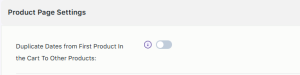 Enable Duplicate dates from first product in the cart to other products option
Enable Duplicate dates from first product in the cart to other products option
Enabling the setting Duplicate Dates from First Product In the Cart To Other Products will appear the new setting named
Select products to apply Duplicate Dates. The setting Select products to apply Duplicate Dates has two options. It will allow you either to Select if you want to apply for all product OR Select if you want to apply for particular category product.
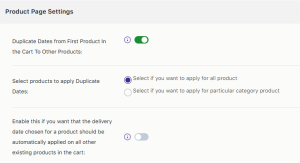
Customer Experience
Let us select the product Blue Denims for delivery on 26th February 2025 as shown below:
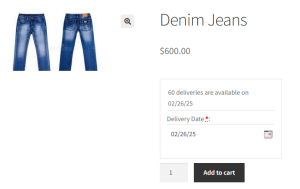
Selecting delivery date as 26th February 2025
Now add this product to the cart by clicking the Add to Cart button.
Say you visit the store again to select another product for purchase, then the delivery date selected for the previous product will be pre-selected on the product page.
Hence, the delivery date selected for Blue Denims which was 26th February 2025 will be pre-populated on the delivery calendar of the product – Blueberry cheese cake as shown below:
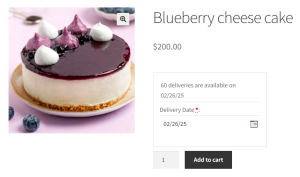
26th February 2025 pre-populated on the delivery calendar
Thus this shows that without clicking the delivery calendar to select a delivery date for Blueberry cheese cake product, the delivery date selected for Blue Denims was pre-selected for this product.
Conclusion
The setting Duplicate dates from the first product in the cart to other products of our Product Delivery Date Pro for WooCommerce plugin is applied when you are selling products that are related to each other or are sold for the same events or celebrations etc.
This will save time for the customer as once he adds one product to his cart for selected dates, then the same date will automatically get selected on the front-end delivery calendar of the other product on your website. Thus this feature makes the entire customer experience pleasant and makes the product delivery process convenient, easy, and fast.