There are businesses that do not provide delivery of products on specific days like global holidays, festive times or due to several other reasons. This post will guide you to configure and prevent product deliveries on particular dates for all WooCommerce products on the store, using the Product Delivery Date Pro for WooCommerce plugin.
Using this plugin, the site admin can prevent the delivery of products at the Global Level means the settings are applicable to all products on the store. We have an option called No delivery on these dates at the Product Delivery Date -> Settings -> Holidays tab where the site admin can add the dates on which they want to prevent deliveries of all the products.
Let us understand this setting using an instance. Say you are running an apparel business and do not want your customers to select any products on your store for delivery on particular dates.
Admin Experience
In order to add the dates on which you want to prevent delivery of all the products on your store, go to
Product Delivery Date -> Settings -> Holidays and add dates from the calendar under No delivery on these dates option as shown below:
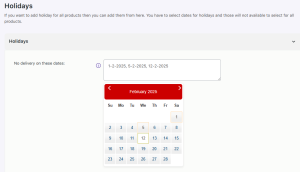
Adding delivery dates when delivery cannot take place
As you can see, the dates added when delivery of all products in the store is not available are 1st, 5th, and 12th February 2025 as shown above. This means delivery will not take place on these dates.
After adding these dates on the Product page, click on the Save settings button and the added dates in the No delivery on these dates field will be disabled on the delivery calendar for all products on your store. This ensures that no customers can select the products for delivery on these dates.
Customer Experience
Now, when you check on the front end, the delivery calendar of all WooCommerce products on your store will show the dates 1st, 5th, and 12th February 2025 disabled, which helps prevent product delivery on these dates.
We will take an instance of 2 products in the store, which shows delivery is prohibited on these added dates. The 2 products –
White Shirt and Denim Jeans are unavailable for delivery on the added dates as shown below:
Product 1: White Shirt
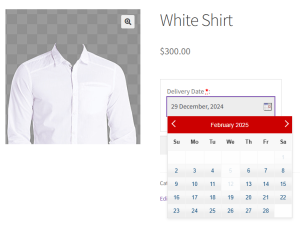
Selected dates disabled for delivery
Product 2: Denim Jeans
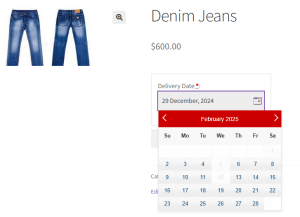
Selected dates disabled for delivery
So as you can see, both the products have dates – 1st, 5th, and 12th February 2025 disabled on the delivery calendar because of the settings added under the PDelivery Settings tab.
Conclusion
This feature helps businesses to display only available dates for delivery of products, by adding global holidays or festive holidays in No delivery on these dates field under the Product Delivery Date -> Settings -> Holidays tab. This ensures that customers are well aware of the dates when their selected product will not be available for delivery, thus restricting them from opting for delivery on those dates.
A similar option is available at the product level which we will discuss in another post.