We have discussed in detail how to add delivery settings for product deliveries using the specific dates, recurring weekdays, and a combination of both options of the Product Delivery Date Pro for WooCommerce plugin. Today we shall discuss the process of adding the time slot for allowing customers to select their desired delivery time along with delivery days, on the Product page.
How does this work?
Once the plugin is installed and activated, you will find the Product Delivery Date meta box showing different settings. To enable deliveries for the product, tick the Enable Delivery Date option. Then select Delivery Option as Calendar for displaying the delivery calendar on the Products page in the frontend.
Say, for instance, the product Valentine Cake is delivered on all Mondays & Fridays, so let us select these weekdays from the Delivery Days option as shown below:
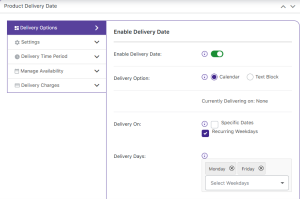
Adding delivery days for product deliveries
Now click on the Add Time slot button to add delivery time slots for this product. So let us add the time slot from 13:00 to 15:00 as shown below:
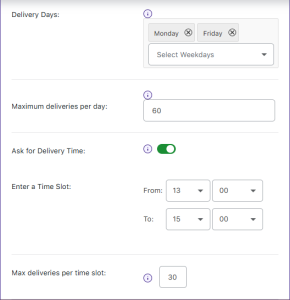
Adding time slot for delivery days
Similarly, add the time slot for Specific dates – 15th and 16th January from 16:00 to 21:00 as shown below:
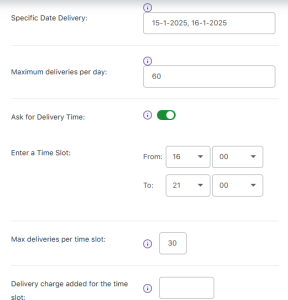
Adding time slot for specific dates
Once the time slots for specific dates and recurring weekdays are added, these are displayed under the Manage Availability tab as shown below:
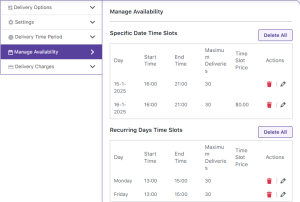
Added time slots displayed
So now on the front, if the customer selects this product and opts for delivery on 15th January 2025, then the respective time slot from 04:00 PM – 09:00 PM will appear upon selecting the date as shown below:
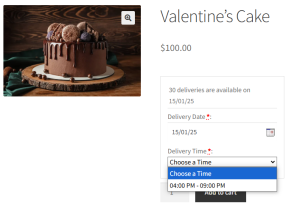
Similarly, when 10th January 2025 is selected for delivery of this product, the time slot from 01:00 PM to 03:00 PM will be displayed as shown below:
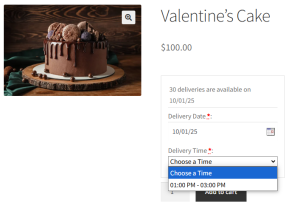
Time slot appears on date selection for recurring weekdays
Note – The time slots will be added in 24-hour format in the backend but on the front, it will be displayed in the selected time format.
Now, say Friday 16th January 2025 is selected by the customer which has delivery time slots added for specific dates and recurring weekdays both. In this case, priority will be given to the time slot of specific dates, hence the time slot that will be displayed on the Products page upon selection of product delivery date will show from 04:00 PM – 09:00 PM as shown below:
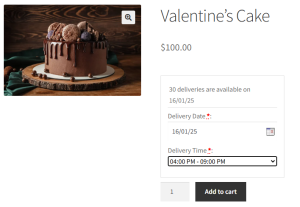
Time slot of specific dates is given priority
Once the delivery date and time is selected on the Product page and the product is added to the cart, the delivery date and time selected for the product, both will be displayed on the Cart page as shown below:
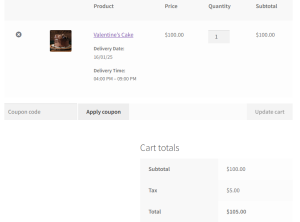
Delivery date and time displayed on the Cart page
Conclusion
This post explains how you can add delivery time slots for products that are delivered on specific dates as well as selected weekdays that will recur every week. There is an option on the Products page for adding recurring weekdays and specific dates and time slots. This will help the customers to know the delivery time of their selected product.
Also most importantly, when time slots for both specific dates and recurring weekdays are added for a particular date, priority is always given to the time slot added for specific dates and hence that time slot will appear on the frontend for customers to select from.