In our previous posts, we saw how you can add settings for your product to enable deliveries for specific dates or recurring weekdays. We can also add settings for both specific dates and recurring weekdays together using the Product Delivery Date Pro for WooCommerce plugin.
How does this work?
Consider an instance where a Pet shop delivers products on all Saturday and Sunday but not on weekdays. It also delivers on 30th and 31st January as it is their opening day, hence offering discounts to customers. So on these 2 specific dates also, they allow delivery of Pet Food Packets.
Therefore for the above instance, tick both the Specific dates and Recurring Weekdays option in the Product Delivery Date meta box of the Pet Food Packet product page as shown below:
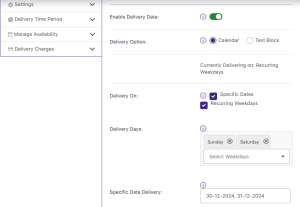
Adding both Specific Dates and Recurring Weekdays option
As you can see above, Saturday and Sunday are selected as recurring weekdays, and specific dates – 30th & 31st January 2025 are added when deliveries will be enabled.
Once these settings are saved, they will be displayed under the Manage Availability tab as shown below:
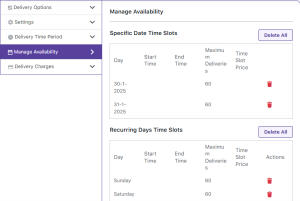
Selected specific dates and recurring weekdays
This will reflect on the front end of the Pet Food Packet product page as shown below:
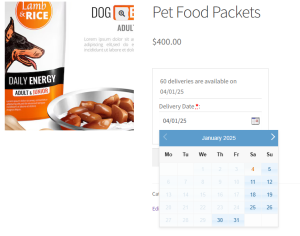
Added recurring weekdays and specific dates are enabled
Now say we select 30th January 2025 for delivery of this product and add the product to the cart by clicking the Add to Cart button. The selected Delivery date will be shown on the Cart page as well, as shown below:
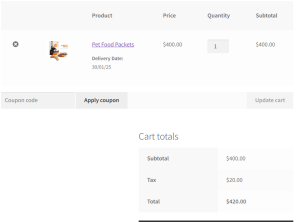
Conclusion
This post explains how you can add delivery of products that are delivered on specific dates as well as selected weekdays that will recur every week. There is an option on the Products page for adding recurring weekdays and specific dates when delivery of the product can take place. This will disable all the other weekdays in the delivery calendar on the frontend so that the customer knows when their selected product can be delivered.