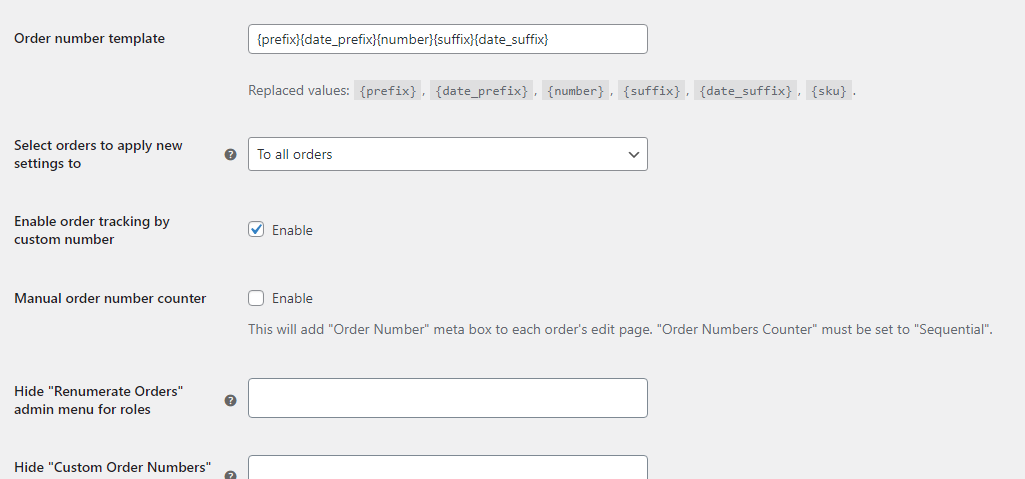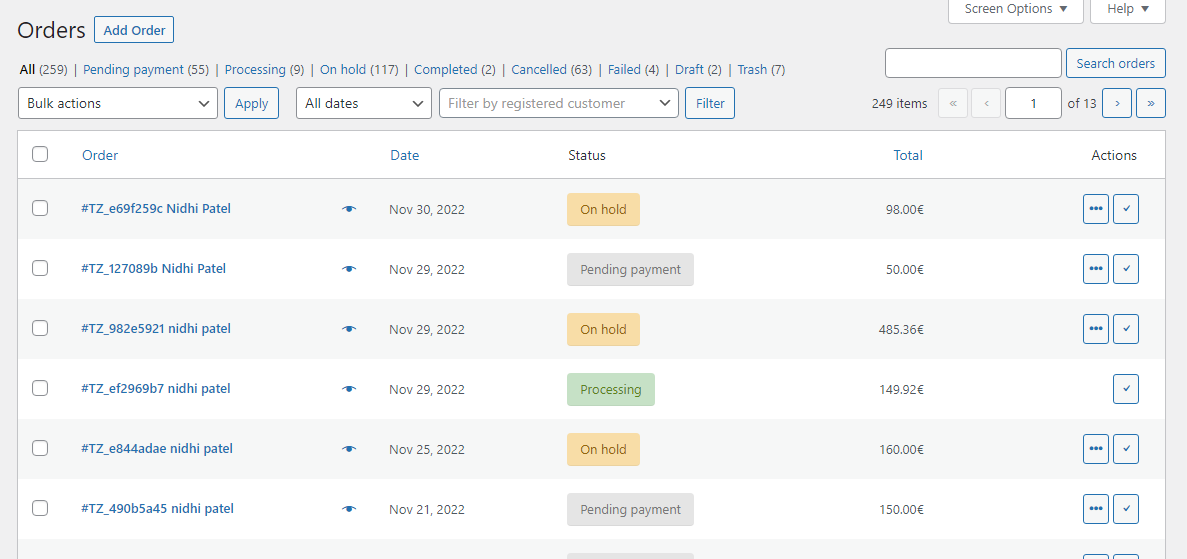Charlie (embermethod)
Customize order numbers in WooCommerce
A store owner is faced with several things while managing orders. Having organized custom order numbers can reduce your work tenfold.
Custom Order Numbers for WooCommerce plugin is packed with various customization features like Renumbering, putting order numbers in a sequential or random manner, and changing the width of the order number to as short or long as required. Make managing large order numbers a hassle-free affair.
Sometimes it is better to experience and find out by yourself 🙂
A plugin that gives you control over your order numbers
Assign order numbers in sequential order
By default, WordPress assigns numbers to pages, media files, etc, your order numbers are not in a sequence. Let your orders be assigned numbers in a sequence.


Reset the order numbers at different time intervals
- Daily
- Weekly
- Monthly
- Yearly
Create order numbers with prefixes & suffixes
Make the order numbers easily identifiable and unique by adding prefixes & suffixes like-
- Combination of characters
- Patterns
- Product SKU
- Fixed tags
- Date/Year


Set the width of order numbers
Randomize order numbers

Wait...the list is not over
We have loaded bookings and appointment plugin with tons of useful features
- Add prefixes & suffixes to order numbers based on user roles
- Apply order number changes to all orders
- Apply order number changes to orders from a certain date
- Apply order number changes to new orders alone
- Add different prefixes & suffixes to free orders
- Custom order number appears in the email notifications
- Set a starting point for order numbers
- Search by custom order numbers on the WooCommerce Orders page
- Retain the original WooCommerce order number
Reduce the clutter by generating the order number that fits you
It's not about the plugin alone. It's the experience we provide
Our customers love us for many reasons, here are a few…
Trusted by 100,000+ Customers
We are helping WooCommerce businesses for a decade now.
Amazing Customers Support
Our support team is always there to assist you.
Regular Product Updates
We release product updates periodically to give you the latest and the greatest.
Superb Code Quality
We always believe in clean coding so that you can run your store smoothly.
We listen to our customers
When there is a demand for a feature from our customers, we bring it live.
Screenshot Tour
If you sell stuff online, we can help get it to your customers on time!
Pick a plan that suits your needs
100% No-Risk Money Back Guarantee
Vishal Kothari
Customer Testimonials
Frequently Asked Questions
Is it possible to set random numbers for the custom order number?
Yes, it is possible to set the random numbers for the custom order number. Custom Order Numbers can be set in three different ways – Sequential, Random or by Order ID.
Is it possible to reset the custom order number counter?
Yes, it is possible to reset the counter number. You can reset the counter number in four different ways- daily, weekly, monthly and yearly basis. There is also an option to set a number for reset counter value. This would mean that on every reset, the sequence will start with that particular number.
How can I use custom order numbers instead of default WooCommerce order numbers in third-party plugins like Invoice plugins, Integration plugins, etc.?
When you use the Custom Order Number PRO plugin, in the Database, the original Order ID created by WooCommerce remains unchanged because that Order ID is used for many core functions and by multiple plugins and themes. To use custom order numbers in a third-party plugin, you will have to contact the Support Team of the third-party plugin & ask them to make the necessary changes. They can do this by fetching the Order ID and using the below code for Custom Order Number. This code has to be used in place of where the Order ID is fetched as shown below: $custom_order_number = $order->get_order_number(); //where $order is an order object.
Can I set the width for the custom order numbers, for example, I want my custom order number to be 8 characters long?
Yes, there is an option available to set the width of the custom order number on the settings page.
If somehow the sequential order number breaks down, what should be done to put all orders in a correct sequence?
Custom Order Numbers plugin has a tool called ‘Renumerate Orders’. Using this tool, you can easily renumerate all the existing orders in a correct sequence.
Is it possible to add prefix/suffix based on different user roles?
Yes, you can add a prefix/suffix based on different user roles. For eg: guest-order for Guest user role, etc.
Reviews
By Richard on
Had a great experience working with Chetna Patel to get a minor customization implemented. The customization has matured and I’m glad to see it is now merged into the main plugin.
This plugin is great – it's simple does exactly what it's supposed to. We've been using it to better organize / track the large number of orders we deal with. We had a slight issue with the plugin which I reached out to support about – via a simple back-and-forth they helped troubleshoot the issue and ultimately delivered a solution that dealt with the issue perfectly. Thanks Tyche team!
When I found this plugin I was struck by the simplicity that is its strength, attention, simplicity in use and functions, it does not mean that it is worth little but that, whoever created it, has taken into account an element that is sometimes difficult to be achieved: immediate usability. In addition, in addition to the sequential numbering of orders, it also has the reset that can be set with different time intervals, I use the annual one for tax management in my country.
I had a block on the sequence of the order numbers, but the support intervened and solved the problem immediately!
Great job guys!
When I found this plugin I was struck by the simplicity that is its strength, attention, simplicity in use and functions, it does not mean that it is worth little but that, whoever created it, has taken into account an element that is sometimes difficult to be achieved: immediate usability. In addition, in addition to the sequential numbering of orders, it also has the reset that can be set with different time intervals, I use the annual one for tax management in my country. I had a block on the sequence of the order numbers, but the support intervened and solved the problem immediately. Great job guys!
The plugin works great. Had a bit conflict with Omnisend email marketing, but Tyche support had managed this with just one code line very rapidly. Well done
I'm using Custom Order Numbers for Woocommerce. It works perfectly. After several months a small glitch appeared so I contacted support. They responded very quickly and helped me to solve the issue immediately
Great plugin and good service. We had a problem in conjunction with WP Germanized Pro, but they found a solution.
This is a great app for changing the order numbers visually within wordpress, however this does not change the original post data in the database so that if you export your order data for input into a shipping system the exports include the original post/order number that was created, not the updated number created by this plugin.
Just what i needed, there are other plugins, but they are outdated or with too many other features, i just needed to change the order number and this is updated which is very important and it really works!
It changes order in the email messages too
This plugin does exactly what it claims to do and it’s very easy to use. I requested a new feature and Tom had the update ready in just a few days. My client is very happy.
I got in a jam with my orders due to a site restore, and the author was very responsive. It’s a slick little plugin that does what it says. Thank you.