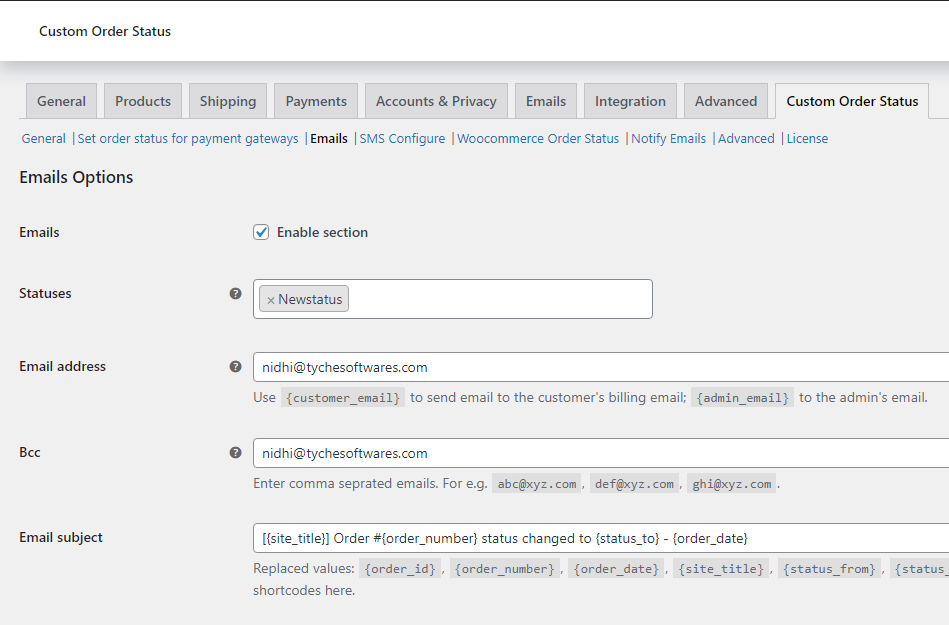Ryan
Create, edit, and manage notifications about custom order statuses
Organizing the orders in the way you want lets you reduce the clutter, improve efficiency, and increase the overall quality of the work.
Custom Order Status for WooCommerce helps you create & manage custom order statuses within the WooCommerce order status dashboard and organize the order better using the custom icons and labels to efficiently increase the workflow. Apart from organizing the orders, you can send notifications to customers and admins when the order status changes.
Sometimes it is better to experience and find out by yourself 🙂
A flexible WooCommerce Order Status Manager
Automate order status changes with smart rules
- Further refine rules based on specific product, category, order amount, quantity, user role, or customer country to automate better.
- Auto-update statuses like “Pending” → “Processing” after a set delay
- Skip weekdays or dates to prevent automatic status update from happening (eg., you can skip the 'Shipped' status on Sundays or on 25th December)
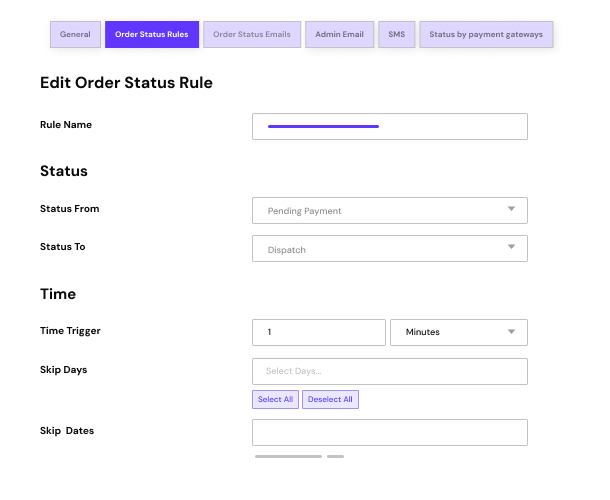

Custom order statuses for default & other payment gateways
- Built-in payment gateways
- 3rd-party payment gateway plugins
- Custom payment gateways
Notify customers with Emails & SMS
- Each custom order status change
- Different custom order status changes together

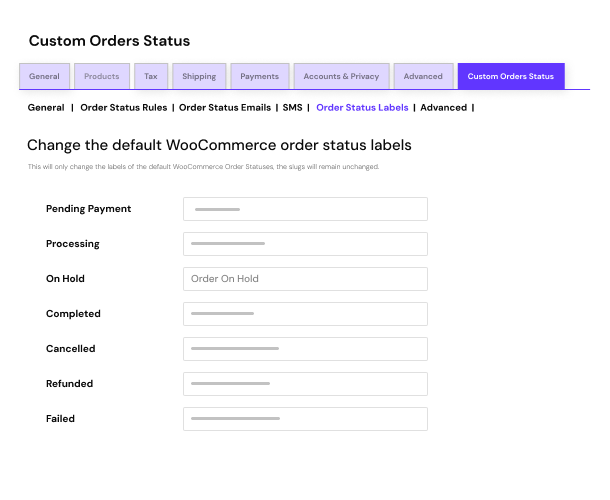
Rename default WooCommerce order statuses
- Change defaults like “Processing” to “Order Placed”
- Applied to all future orders instantly
Add icons & colors to custom statuses
- Choose from hundreds of Font Awesome icons
- Pick status and text colors for easy identification
- Icons show up directly in the WooCommerce Orders page

Automatic alert notifications for admins
- Select the custom order status
- Set the time interval based on Minutes, Hour, Days, Weeks and Months
Customers can cancel orders with custom statuses
- Enable ‘User can cancel’ setting for your custom status
- Customers can cancel orders from ‘Orders’ Page


Make orders with custom statuses non-editable
- Uncheck the ‘Make custom order status editable’ box
- When changing to a custom status, “This order is no longer editable” message will be displayed
Update stock levels automatically
- Increase stock level
- Decrease stock level

Wait...the list is not over
- Edit default WooCommerce order statuses
- Update multiple orders to a custom status with Bulk Actions
- Add custom statuses to admin order preview action buttons
- Add icons for each custom status
- Use Edit Order page & Bulk Actions dropdown to change to custom order status
- Set custom order statuses for custom payment gateways
- Create unlimited custom order statuses with unique names and colors.
Improve order status management and automate notifications
It's not about the plugin alone. It's the experience we provide
Our customers love us for many reasons, here are a few…
Trusted by 100,000+ Customers
We are helping WooCommerce businesses for a decade now.
Amazing Customers Support
Our support team is always there to assist you.
Regular Product Updates
We release product updates periodically to give you the latest and the greatest.
Superb Code Quality
We always believe in clean coding so that you can run your store smoothly.
We listen to our customers
When there is a demand for a feature from our customers, we bring it live.
Screenshot Tour
If you sell stuff online, we can help get it to your customers on time!
Pick a plan that suits your needs
100% No-Risk Money Back Guarantee
Vishal Kothari
Customer Testimonials
Frequently Asked Questions
Can I send custom emails for custom order status changes?
Yes, custom emails can be setup in WooCommerce->Settings->Custom Order Status->Emails.
Can I set a different email for each custom order status?
Yes, you can set a separate email for each custom order status & that will be sent only when that status is changed.
What are the different values I can setup for a custom status with this plugin?
You can setup a custom status slug, label, icon, icon & text colour.
Will the custom status be visible in admin reports?
Yes, the custom statuses can be made visible by selecting WooCommerce->Settings->Custom Order Status->Add custom statuses to admin reports.
Why are Custom status icon colours not visible in WooCommerce->Orders page?
Please recheck if both checkboxes in WooCommerce->Settings->Custom Order Status->Add custom statuses to admin order list action buttons (i.e. Add and Enable colors) are enabled.
I'm unable to override the custom statuses added by your plugin. How do I fix this?
The plugin uses PHP_INT_MAX as the priority for the filters. Please set the desired integer value in WooCommerce->Settings->Custom Order Status->Advanced->Filter Priority to ensure the plugin code can be overridden.
Can I update multiple orders to a custom status using the plugin?
Yes, in order to ensure the custom status is visible in WooCommerce->Orders->Bulk Actions, please enable WooCommerce->Settings->Custom Order Status->Add custom statuses to admin order bulk actions.
Can I translate the plugin string into my native language? If yes, then how?
You can use .po file of the plugin for translating the plugin strings. Or you can use WPML plugin for translating strings as we have made our plugin compatible with WPML plugin.
'Actions' column is missing in WooCommerce->Orders. How do I retrieve it?
If ‘Actions’ column is missing in WooCommerce->Orders list, please go to WooCommerce->Orders list and there in the top right corner is ‘Screen Options’ button. If you click it, you will be able to enable/disable columns (including ‘Actions’).
Does your plugin comply to the GDPR guidelines?
We have made every effort to make our plugin compliant to the GDPR guidelines. As a part of compliance we do not capture any data of end users and customers without consent.
Reviews
I would like to say thanks to the supporting team – Chetna Patel! Patience and Very helpful! Was help me to solve the “Fatal Error” problems through directly applied a fix by adding proper checks and coding to my wordpress site . Nice work! thanks Chetna!
Tyche’s plugin “Custom Order Status for WooCommerce” helped us a lot in streamlining our sales flow. Easily implemented and great support.
Terrific plugin that helped automated my workflows while also providing greater visibility into order status thereby preventing potential mistakes from happening. In addition, the support team went above and beyond to provide a custom solution that further met my needs. Highly recommended.
I had a conflict on my website and TYCHE technical support was able to find the problem and fix it for me to get my online store back up and running. Much appreciated! Fantastic customer service!
Amazing plugin as it solved the problem of having custom order status in woocommerce without having to do any development. And since this becomes a part of woocommerce functions, I was able to use it with other plugins that needed this custom order status. For example, I had a customised SMS sent out to users with this plugin for a custom order status.
Thanks.
Creates good WordPress / Woocommerce plugins, for a affordable price and offers good support. Also replies to email is very quickly.
This is exactly what it says – and just as easy to use. A super simple, quick and clean way to add functionality to Woocommerce without having to code and see it break when someone else makes a change.
First of all, after i tryed 15 different plugins i can say that this plugin is the best plugin you can ask.
its work with woocommerce. its support wp multisite, you can choose icon and color that will show in you order panel. its work with oder wordpress plugins.
about the author, i have some issue with some plugins and i wait days for replay. i sent a message to this plugin author (Tom) and he send me email immediately and ask for screen share to help. he fixed the small problem i had and then i was rude and ask him to help me with other plugin. he fixed the other plugin problem in 3 sec max!!!!
he just a genius, i got a great service and i really apretiate that.
Very nice plugin, but there is one problem I noticed.
When an order is marked with a customstatus and you are busy in the customstatussettings and delete that status to make a better one, then not only that status is gone but also the order itself.
Oops! I was shocked because suddenly some orders disappeared in the woocommerce orderpage and those were not there anymore. I could repair it to make a new status with the same slug I have used before and voilá it appeared again. But it is not good of course.
I guess you will repair this problem, so for now 4 stars and after repair 5 stars…
Was looking for a plugin that can customise the ordering status, found this and tried it on my site. Very straight forward to setup and it worked perfectly. Just the one I need. Plus it’s free. Thank you for all the efforts!!!
First of all, after i tryed 15 different plugins i can say that this plugin is the best plugin you can ask.
its work with woocommerce. its support wp multisite, you can choose icon and color that will show in you order panel. its work with oder wordpress plugins.
about the author, i have some issue with some plugins and i wait days for replay. i sent a message to this plugin author (Tom) and he send me email immediately and ask for screen share to help. he fixed the small problem i had and then i was rude and ask him to help me with other plugin. he fixed the other plugin problem in 3 sec max!!!!
he just a genius, i got a great service and i really apretiate that.