
How to Add a Free Shipping Notice Based on WooCommerce Product Price?
Want to display a customized shipping notice message on individual product pages based on the product’s price? This code will detect the product price and
30 day, no questions asked refund policy
Support teams across the world
Safe & Secure online payment
30 day, no questions asked refund policy
Support teams across the world
Safe & Secure online payment

Want to display a customized shipping notice message on individual product pages based on the product’s price? This code will detect the product price and

Looking to display information about available shipping options on the single product page? The below code retrieves the shipping zones, the base country and city

This code display custom messages on the WooCommerce product page based on the product’s shipping class, providing information about delivery or special handling. Output The

WooCommerce’s product variation feature allows you to set multiple attributes, variations, and different prices for variable products. For example, a T-shirt is available in a
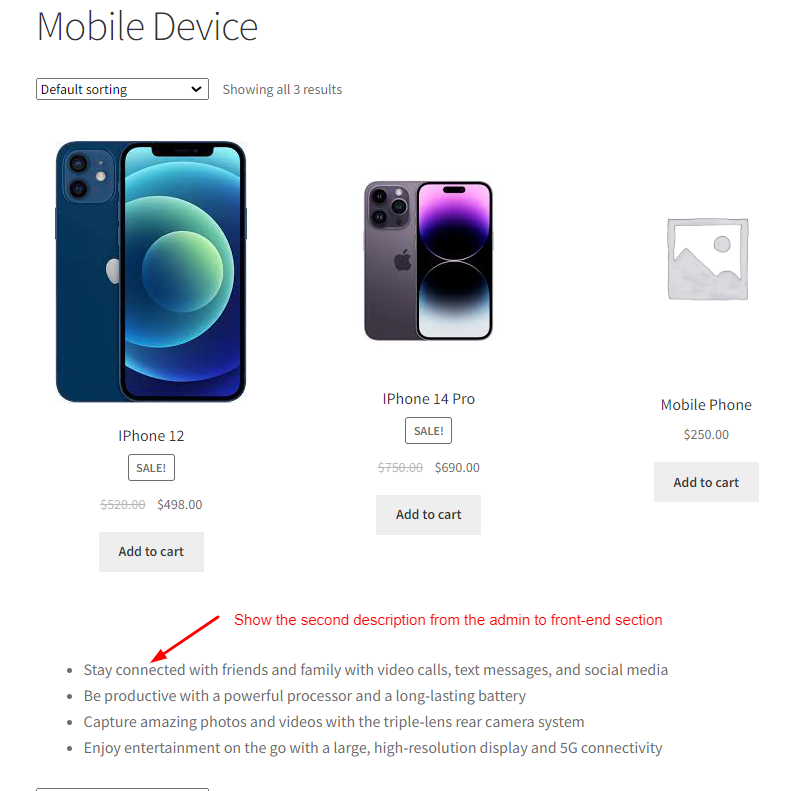
Product category pages are an essential part of any e-commerce website as they provide customers with a well-organized summary of products under a particular category.

In your online store, if you have set any products for sale, WooCommerce by default, displays the sale badge above the product’s title. But if
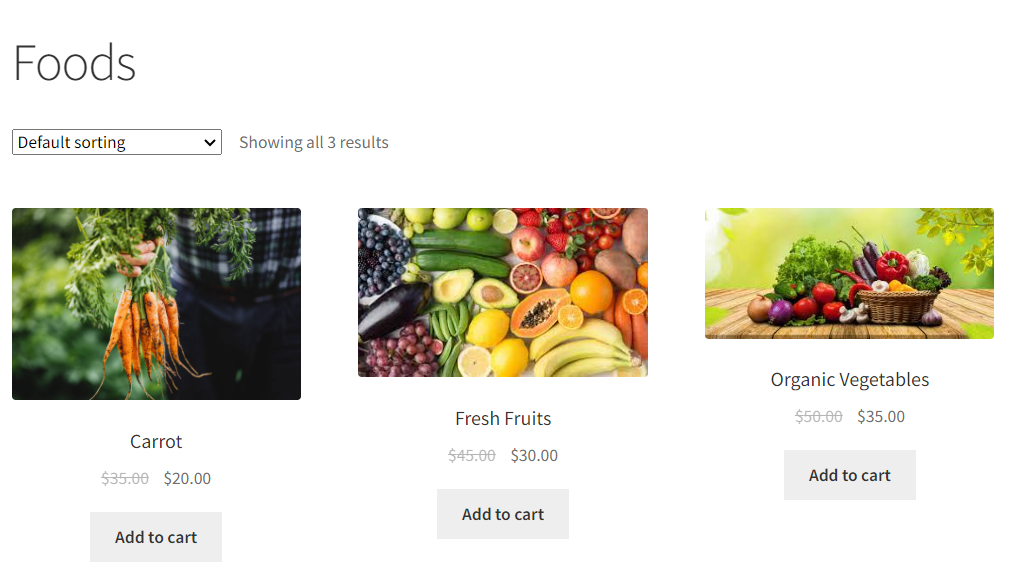
The WooCommerce Sales badge, often displayed as “Sale” or “Discount,” is a visual cue that highlights discounted products on your online store. It also informs

The WooCommerce quantity selector is a helpful field on product and cart pages, allowing customers to adjust the quantity of items they wish to purchase.

WooCommerce order IDs are retrieved and used on multiple pages of your online stores. However, their purpose varies depending on the location. In this post,

The absence of mentioning shipping costs early in the conversion funnel can sometimes prompt customers to look for alternative choices. This can be avoided by
Subscribe to our Monthly Newsletter.
This website uses cookies so that we can provide you with the best user experience possible.
Cookie information is stored in your browser and performs functions such as recognising you when you return to our website and helping our team to understand which sections of the website you find most interesting and useful.
By using our site, you acknowledge that you have read and understood our Privacy Policy and Terms & Conditions.
Strictly Necessary Cookie should be enabled at all times so that we can save your preferences for cookie settings.
If you disable this cookie, we will not be able to save your preferences. This means that every time you visit this website you will need to enable or disable cookies again.