
How to Add a Dropdown Field to Filter by Brands on the WooCommerce Shop Page?
With the release of WooCommerce 9.6.0, the Brands taxonomy was integrated into WooCommerce core. This update allowed store owners to create and categorize products by
30 day, no questions asked refund policy
Support teams across the world
Safe & Secure online payment
30 day, no questions asked refund policy
Support teams across the world
Safe & Secure online payment

With the release of WooCommerce 9.6.0, the Brands taxonomy was integrated into WooCommerce core. This update allowed store owners to create and categorize products by

Hiding out-of-stock products from your shop catalog is a simple but powerful way to improve the customer experience. By showing only items that are ready

The idea of setting the quantity field on the shop page was raised when we had written a post on how to set minimum and

Special BOGO (Buy One Get One) offers on holidays/events can attract more customers to your store and ulimately it will drive shopping spikes. With the

Do you want to customize the destination URL when customers click on the button “Return to Shop”? A simple code snippet will make it easy
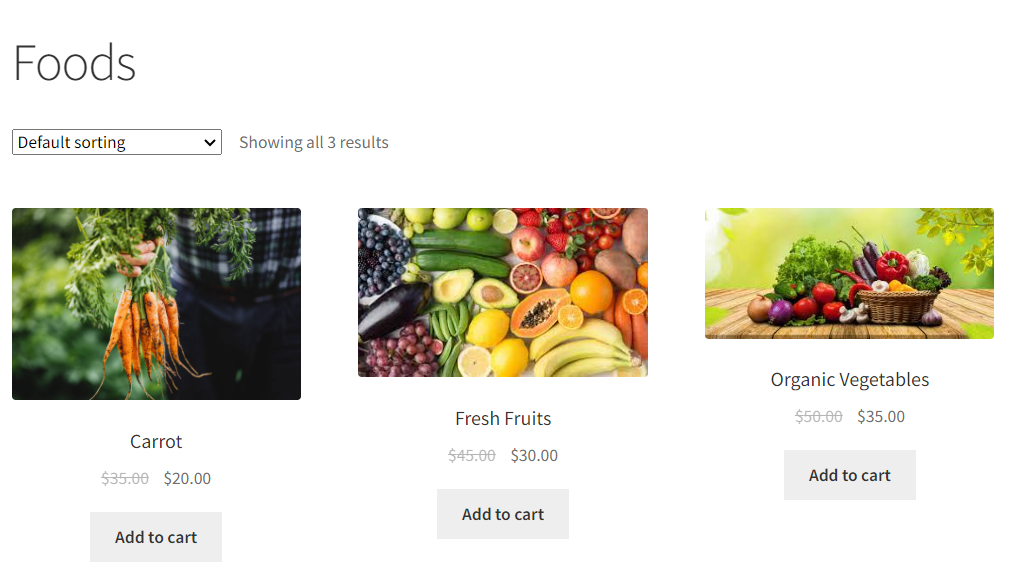
The WooCommerce Sales badge, often displayed as “Sale” or “Discount,” is a visual cue that highlights discounted products on your online store. It also informs

WooCommerce occupies little space for the “default sorting” dropdown at the top and bottom of the Shop page. But does it have any impact on

WooCommerce’s default settings allow you to establish a basic sale price for all products. The sale badge is easily created from the Woocommerce settings for

WooCommerce provides two straightforward fields, such as product descriptions and product short descriptions. These fields allow you to provide detailed and concise information about your

WooCommerce’s Edit Product settings allow you to modify the prices of individual products in your online store. But what if you want to provide a
Subscribe to our Monthly Newsletter.