
How to Add Custom URL Field for WooCommerce Product Categories Page?
This WooCommerce customization helps in adding custom URL field for each product category. By adding the custom URL, store owners can enhance user experience by
30 day, no questions asked refund policy
Support teams across the world
Safe & Secure online payment
30 day, no questions asked refund policy
Support teams across the world
Safe & Secure online payment

This WooCommerce customization helps in adding custom URL field for each product category. By adding the custom URL, store owners can enhance user experience by

WooCommerce, by default, shows the product count of the subcategories on category pages. This can clutter the page, especially if there are many subcategories. In

By using such discount rules, you can encourage customers to spend more to meet the cart total threshold associated with a particular product, so they

It’s very common to implement a promotion during seasonal sales, holidays and also on event specific promotions too. For example, an electronic store might offer

With this WooCommerce customization, you can create a dynamic discount strategy: buy products from Category X and get a discount on items from Category Y

Most stores offer discounts based on either payment methods or product categories, but what if you could combine both for maximum impact? In this guide,

In our previous guide, we explored how to apply discounts to products from Category Y when customers purchase items from Category X within a specified

This customization will provide ‘Category-Based Discounts’ encouraging customers to buy in bulk quantities from one category so that you can highlight a discount in another

If you are running a WooCommerce store and seeking to hide specific shipping methods based on certain product categories, the following code provides a solution.
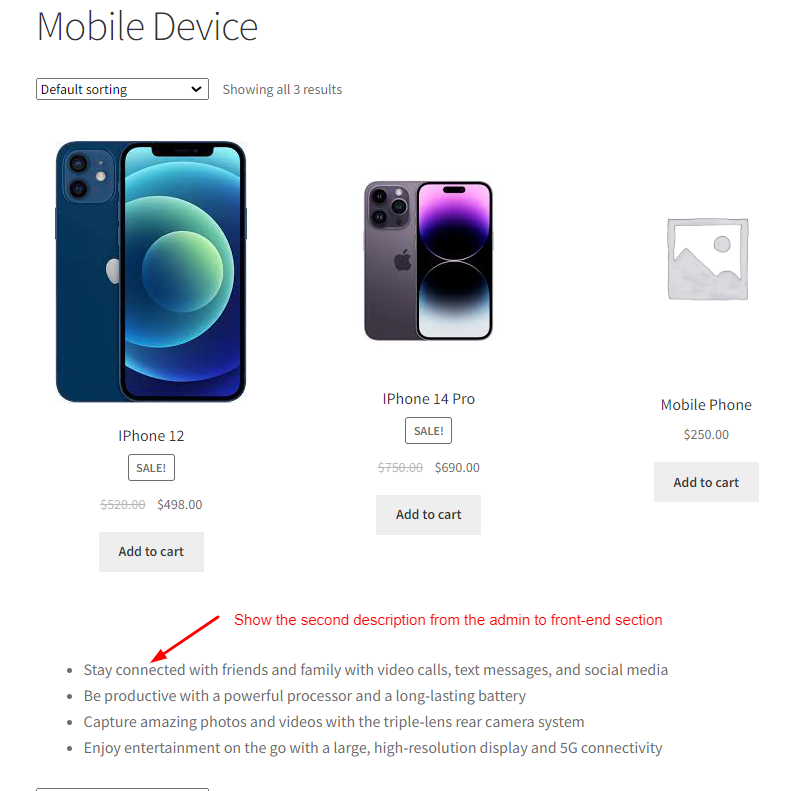
Product category pages are an essential part of any e-commerce website as they provide customers with a well-organized summary of products under a particular category.
Subscribe to our Monthly Newsletter.