Table of Contents
Four months in after the release of WordPress 5.7 & we’ve already reached the point where the second major WordPress release of this year is here! We were previously teased with the new changes that WordPress would be bringing in- one of them being the Full Site Editing mode & guess what? This new release has begun its process of adding the first version of Full Site Editing into WordPress Core. They’ve also introduced a few more features with WordPress 5.8 “Tatum” which was released on 20th July 2021.
This release was personally being led by WordPress CEO Matt Mullenweg, so you’re bound to find some interesting new things. Let’s have a look at what WordPress 5.8 has in store for us:
Support for WebP images
Introduced by Google in 2010, image format ‘WebP’ has now been newly introduced in WordPress 5.8. WebP images are 30% smaller in file size than PNG & JPEG. Another plus point of using this format is that it will help you lose out on the file size without losing out on the quality. This would also mean that if you use WebP images, your site will load faster!

Those who were previously using a plugin to upload these images on your WordPress site can now avoid using it. However please note that WordPress will not be converting the image format for you, you will have to upload the image in WebP format itself.
New Duotone filters
This one is for all those creative users who like to add a little bit of pizzazz to their images! In WordPress 5.8, you will find this exciting feature called Duotone Filters that will easily elevate your images as well as cover blocks. Here’s how it will work:

As you can see, you’ll find a few duotone filters from which you can pick and choose. However, you can even customize them by choosing your custom color for both Highlights & Shadows!
New Template Editor
As we already mentioned, the Full Site Editing mode has been introduced in this release & one of the ways in which they’re implementing it is with the help of the New Template Editor. With it, you will be able to create templates and save them for later use on any pages or posts!
That’s not where it ends though, because WordPress 5.8 also comes with newly added site editing blocks in the Theme editor such as Post title, Site logo, Query Loop, Site taglines, Post Excerpt, Page List, and so on. (Psst…there are more than 20 new blocks available within compatible themes!)

Once you switch to editor template mode, you’ll be easily able to use these blocks & take control of creating your templates.
Display Posts with New Blocks and Patterns
WordPress 5.8 has now made it possible to show posts and Custom Post Types without writing any complex code. This is with the help of Query Loop Block which has been introduced in the WordPress Core. It will easily display posts from a specific category after it loops through the retrieved posts!

Blocks as Widgets
Another feature that’s adding to the Full Site Editing experience is the introduction of Blocks as Widgets. With it, you will be able to use the power of blocks for both Block Widgets Editor as well as the Customizer. To use them from the Widgets section, you can navigate to Appearance → Widgets. As for using them in the Customizer, you can go to Appearance → Customize → Widgets.

All your block editor perks would be easily available for you on the sidebar widgets whether it’s using colors, typography, or designing. You can also say hello to no-code mini layouts, and many third-party as well as core blocks.
Improved List View
Imagine that you’re reading a booking and you wish to go back to find a specific part from it. What would help you out? The Contents Page! WordPress 5.8 has similarly introduced an improved list view which will give you a complete list of all the blocks used on a particular page or a post. With it, you will be able to easily navigate the page and reach the exact block you were looking for without having to tediously scroll up & down. Here’s how it will appear:

Suggestions for Block Patterns
With WordPress 5.8, you can now get suggestions for different block patterns when you try to search for one from the add block panel.

You can try out how this pattern transformation tool works in either the Query Block or the Social Icon Block. You’ll find some new patterns included as well! Take inspiration from them and style your patterns without leaving the editor!

New things in the Existing blocks
WordPress 5.8 has brought about a few new things for the existing blocks. You will also find an improved Select Tool with Block Handles which works something like this:

Table Block now comes with a gradient background color. Use it to add different colors to alternate rows of your table to make it more eye-catching:
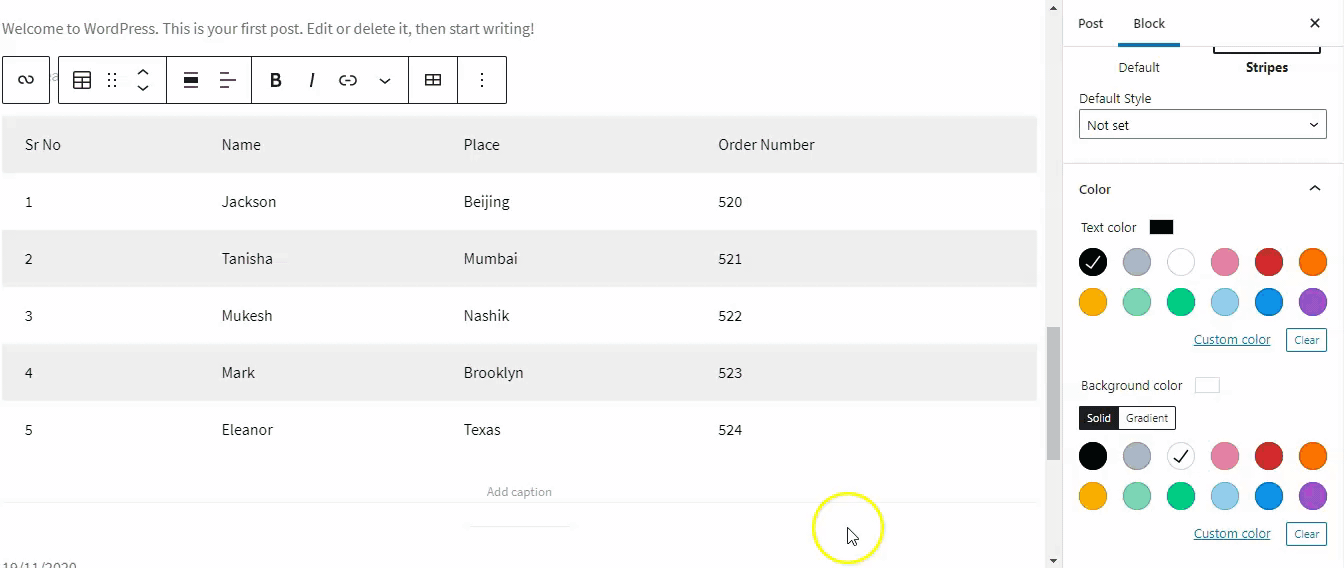
Access to revamped Emojis
An updated version of Twemoji will be supported by WordPress 5.8. Despite it being a minor update, the newly introduced Twenmoji 13.1.0, will include fixes and refine 14 of their preexisting emojis!
Changes for Developers
1. WordPress 5.8 has dropped its support for Internet Explorer 11. So if you’ve been using IE 11 then it’s time to switch to a new browser because, in the second phase of dropping support (which would be in WordPress 5.9 release), it will remove IE 11 support in the block editor & all generated CSS files.
2. If you were looking for a way to control the editor style & associated Global Settings and Global Styles, then with WordPress 5.8, you can now use a theme.json file. It will help you configure a default style for blocks as well as websites! Learn more about it here.
To sum up, WordPress 5.8 has fixed over 170 bugs, 96 enhancements and feature requests, and 24 tasks!
Which one would you be trying out first?
We’re sure that after reading our post, you must be very excited to try out WordPress 5.8. So, which feature would you be trying out first? Let us know in the comments below!


